Working with text: paragraph styles
(InDesign: go to the first page spread in the magazine to follow along with this example.)
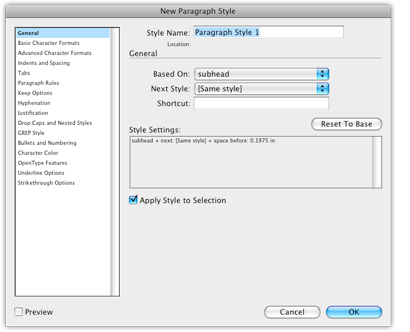
Click on the Paragraph Styles in the panel menu. You'll see the paragraph styles that have been created for this tutorial. You can also click the button on the top right button to create a New Paragraph Style and create your own style.
The purpose of using styles is to get consistent formatting throughout the document, to be able to quickly format the text as needed, and easily update it's appearance. This way, you only need to make the change once (like changing the font family, for example) and the change is affected globally - a huge time saver!
For this magazine, a serif font has been used for the body copy, and a san serif for the subheads, title and pull quotes. There is much debate about which style of text is more readable, but it's largely a matter or preference. You can control the font size, kerning, color, justification, tabs, hyphenation and many other options. A key element to a smooth work flow, is basing some paragraph style from another. For example, most professional publications indent only the successive paragraphs in the layout. Or you may want to create a body style that allows for hyphens, in the event it might be needed to help adjust the layout - to avoid awkward spacing or leaving widows or orphans sprinkled in the article. By using the Based on option, these changes can be applied by one click.
The paragraph indentation debate...
To indent or not to indent (the first paragraph in a printed publication) that is the question
"Robert Bringhurst, author of The Elements of Typographic Style, which many designers consider the Bible of typography, says it like this: 'The function of a paragraph indent is to mark a pause, setting the paragraph apart from what precedes it. If a paragraph is preceded by a title or subhead, the indent is superfluous and can therefore be omitted.' If Robert Bringhurst is not an authoritative enough source for you, Wikipedia says this: 'Professionally printed material typically does not indent the first paragraph, but indents those that follow.' " http://www.interpretationbydesign.com/?p=5125
Next: Creating character styles




