What is Ellucian Experience?
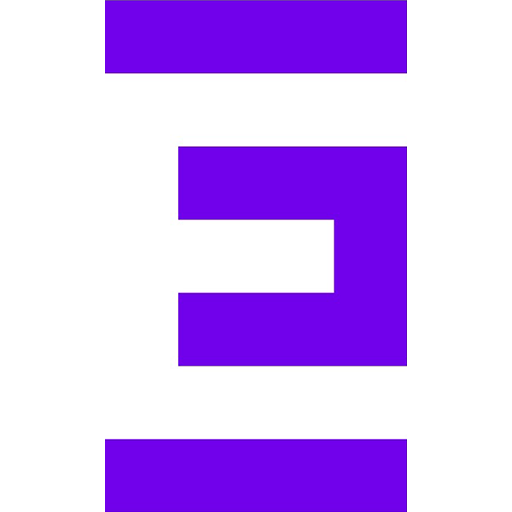
Ellucian Experience is a customizable dashboard designed for higher education institutions. It is intended to act as a central hub that brings together data and services from various places, displaying them all together in a dashboard for easy access. The main purpose of Experience is to be the modernization Wolf Web, which will be shutdown and replaced with Experience on 12/31/25.
Key Features
- Card-based UI: Content is delivered in “cards” – modular components that show information (like grades, schedules, or alerts) or link to other apps such as email or canvas.
- Role-based personalization: Users only see cards that are relevant to them (e.g., students see class info, instructors see rosters, and staff see HR links).
- Custom cards: We can build our own cards using React and the Ellucian Design System.
- Integrates with Banner, Colleague, Degree Works, and other Ellucian products, but also supports non-Ellucian apps via open APIs.
Why should you use Ellucian Experience?
Experience gives students, faculty, and staff a single point of access to the tools and information they need. Instead of jumping between systems, users get a unified dashboard tailored to their role at the university.
WOU implemented Ellucian Experience to improve how students and staff engage with academic and administrative services, aiming to:
- Reduce the need to navigate multiple systems separately
- Improve the student onboarding and advising experience
- Support academic success by making essential information easier to find
- Modernize Wolf Web and make it more accessible and easy to understand
The Purpose of Experience
Experience is meant to serve as a modernization of the existing Wolf Web. It pulls together all the key systems – whether academic, administrative, or student-facing – and displays them in one personalized interface. Because it adapts based on who’s logged in, a student might see registration and grades, while a staff member sees payroll and internal announcements. It also works well across devices, which is especially important for students and faculty who expect a mobile-friendly experience.
How to access Experience
Just like other applications in the WOU Portal, you can easily access Experience at the top of your WOU Portal, just look for the Experience button!

