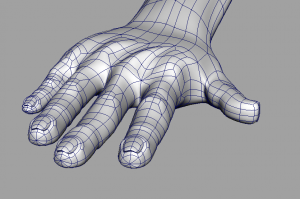PowerPoint gets a lot of negative criticism because so often presentations (and class lectures) using it are filled with slides crammed with words, tables full of hard to read data and mind numbing lists of bullet points….but is that a fault of PowerPoint or the way in which so many people use it?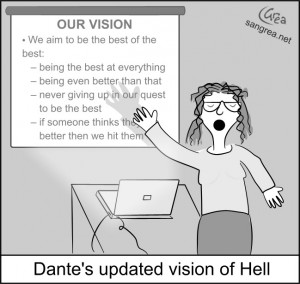
I had the opportunity to attend a full day workshop on Keynote 6 (an Apple product) presented by Les Posen of Melbourne, Australia at MacWorld/iWorld last month. I have to say that Les is truly a presentation magician, and I was really sorry when it was time for the workshop to end! Although I own Keynote, I had never played around with it. I have always been a PowerPoint user. It is true that there is a lot of really cool stuff that you can do in Keynote that you can’t really do in PowerPoint, but there are a lot of things you can do with PowerPoint to make engaging presentations. Although Les showed us a lot of interesting things we could do with Keynote, the main content of the workshop was the psychology of presentations (Les is a psychologist) and how to design presentations to engage the audience. First on the list is to get rid of slides filled with words, which is something I already try to do. Some of the worst slides I have ever seen for engaging an audience are the stock presentation slides that come with chemistry text books often comprised of entire pages of paragraph length bullet points. Who designs these things? Have they ever actually looked at them on a screen?
My thoughts are that rather than blaming the software (although there are lots of areas in which PowerPoint could be improved), perhaps we need to change how we think about what we put into a presentation and how we can make it more engaging for our audiences.
There are a number of tricks that you can do to bring animation to slides with static drawings or to make data on tables, graphs or charts more visually appealing with trends easy to see. Since I use PowerPoint as the screencast base for the recorded lecture videos I use in my flipped classes, I have had to come up with a number of techniques to allow me to animate objects on slides that you can’t animate directly. I will post some of the things I do as I find time.
If you are interested in learning more about how to make great presentations, I would suggest that you check out Les Posen’s blog, “Presentation Magic – The Art, Science and Magic of Presenting“. Although Les is a died-in-the-wool Keynote man, his tenets apply to any tool you might want to use to prepare presentations.