How do you transfer files from an Android phone to a Mac or i-Device? One way is to place a copy of the file from your phone into Dropbox or some other cloud storage solution and then copy it to your Apple device. Ever wished you could get rid of the middle-man and directly transfer between the two platforms? Now you can…enter the Droid NAS app from Code Sector.
Droid NAS is an Android app that allows your phone to act 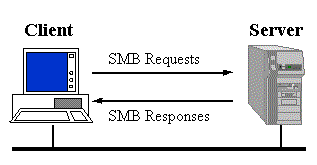 as a standard SMB server on your Mac. SMB is a client server, request protocol which makes file systems and other resources such as printers and mailslots available to a client (your computer) on a network. Basically, what the app does is allow file sharing between the Android device and Apple product when they are on the same Wi-Fi network.
as a standard SMB server on your Mac. SMB is a client server, request protocol which makes file systems and other resources such as printers and mailslots available to a client (your computer) on a network. Basically, what the app does is allow file sharing between the Android device and Apple product when they are on the same Wi-Fi network.  Your phone will show up like a flash drive in the Finder on your Mac allowing you to copy files both to and from your phone using the app. Within the app, you can specify the types of files that are available for sharing on a particular network allowing you to control accessibility to your sensitive data depending on the security level of your network connection. You can even set up different profiles for use on different networks such as your home, office or the Starbucks down the street and have the appropriate profile automatically accessed when your phone connects to the network.
Your phone will show up like a flash drive in the Finder on your Mac allowing you to copy files both to and from your phone using the app. Within the app, you can specify the types of files that are available for sharing on a particular network allowing you to control accessibility to your sensitive data depending on the security level of your network connection. You can even set up different profiles for use on different networks such as your home, office or the Starbucks down the street and have the appropriate profile automatically accessed when your phone connects to the network.
This is a great way to get those snapshots off your Android phone and onto your Mac. Unfortunately, the app does not work with Linux or Windows. The app is free from the Google Play app store.
