When you are out and about, have you ever wished you had a magnifying glass available to read small print, remove a splinter, etc? One of my hobbies is genealogical 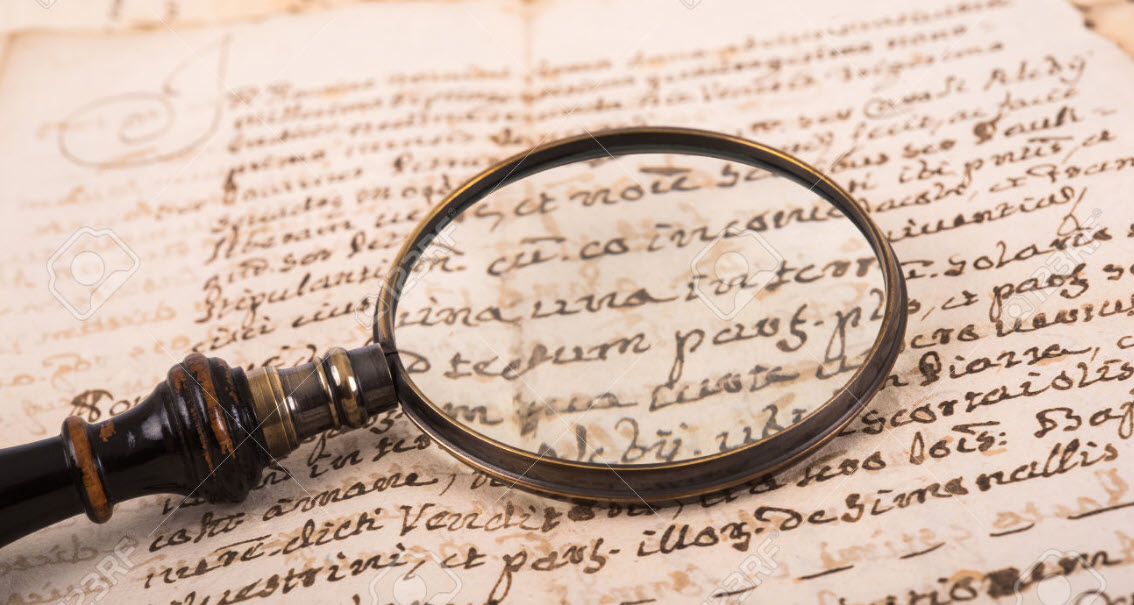 research which often requires reading documents written with poor handwriting or the unfamiliar penmanship styles of previous time periods.These documents are more easily decipherable if you can magnify them. Good news! If you have an i-Phone, you have a potential magnifier in your pocket! You do not need an app to use your phone as a magnifier since this is already available in iOS as an accessibility feature. All you need to do is activate it in settings, and the iPhone will use the camera to make it work as a magnifying glass. Unfortunately, I do not know if a similar feature is available on Android devices.
research which often requires reading documents written with poor handwriting or the unfamiliar penmanship styles of previous time periods.These documents are more easily decipherable if you can magnify them. Good news! If you have an i-Phone, you have a potential magnifier in your pocket! You do not need an app to use your phone as a magnifier since this is already available in iOS as an accessibility feature. All you need to do is activate it in settings, and the iPhone will use the camera to make it work as a magnifying glass. Unfortunately, I do not know if a similar feature is available on Android devices.
To activate the magnifier, open SETTINGS, choose the GENERAL option.and then open ACCESSIBILITY. Click on MAGNIIFIER and turn on this feature. When you want to activate the magnifier on a pre-iPhone X model, click the HOME button three times. On the iPhone X, activation occurs on three clicks of the SIDE button.
Have you found other generally useful features in the accessibility menu? If so, I would love to learn about them.
