Apply for Graduation
Before you apply to graduate:
PLEASE WAIT to apply for your degree until you have started the licensure program, your major has been changed to Education, AND you have completed the 135 minimum credit requirement to enter a graduation application. To see the amount of completed credits you have, uncheck the two boxes at the top: “Include in-progress classes” and “Include preregistered classes,” then click on the “process new” button.
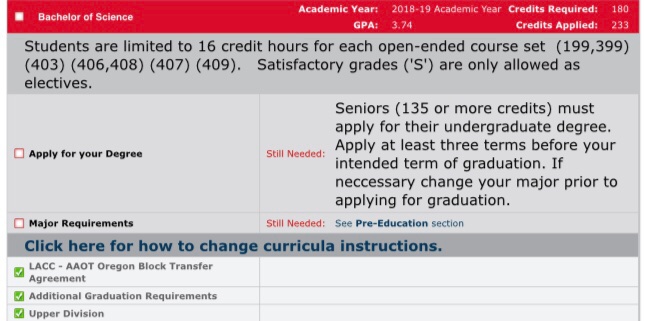
In order to be eligible to apply for your degree, you must meet the following criteria:
1) Your major must be changed from Pre-Education to Education (we do that during the first couple of weeks of the first term of the licensure program on your behalf, and you will receive an email once it is done).
2) You must have completed at least 135 credits prior to beginning the licensure program courses (if you don’t have at least 140 credits prior to beginning the licensure program, please see your advisor as you may need to take some elective credits in order to have enough credits to get your degree).
3) We recommend that you apply for graduation as soon as you are eligible, but the final deadline for applying for the degree is the end of the second week of the term in which you will be completing your degree requirements (spring term for the Fall Cohort and fall term for the Winter Cohort). Beginning week #4, you will need to submit a petition to have a graduation application entered.
To apply for your degree, follow these steps:
- Log into your WOU Portal
- Click on Wolf Web
- Click on Student Menu
- Click on Student Records
- Click on Apply to Graduate
- Select the current term (you will be prompted later to select the term you will be completing your degree requirements)
- Follow the instructions to complete your application for graduation
- If you are also getting a certificate (in addition to your major/minor), you must complete a separate/additional application for that.
As you are completing your application for graduation, keep these things in mind:
- Make sure you use your PERMANENT address, not your campus address, because the degrees will be mailed out approximately four weeks after commencement.
- Use your legal name, not a nickname.
- If your address or name changes after you have submitted the form, you can email: graduation@wou.edu from your WOU email, including your V#, and they will get that information updated for you.
Once you have completed your application to graduate:
- You will see a green checkmark in your DegreeTracks that verifies this step has been completed. and it will give the term on the line “Anticipated Grad Term” in the top section.
- You will begin receiving emails about commencement (the graduation ceremony). Keep in mind that both the fall cohort and the winter cohort participate in the same commencement (June).
- Remember, you will not actually receive your degree at commencement. Degrees are awarded a few weeks after your final term of the licensure program (July for the fall cohort and January for the winter cohort).
-
If for any reason you won’t have your degree requirements met in the term you have your graduation application set for, email graduation@wou.edu and let them know as soon as possible to change the term for you.
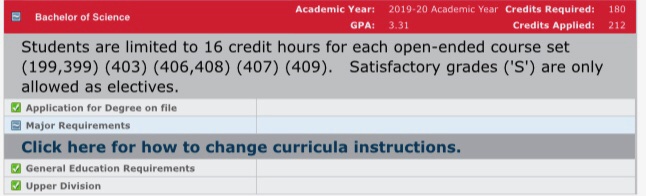
If you have any difficulties with your application to graduate, please email: graduation@wou.edu from your WOU email and include your V#, and they will assist you.

