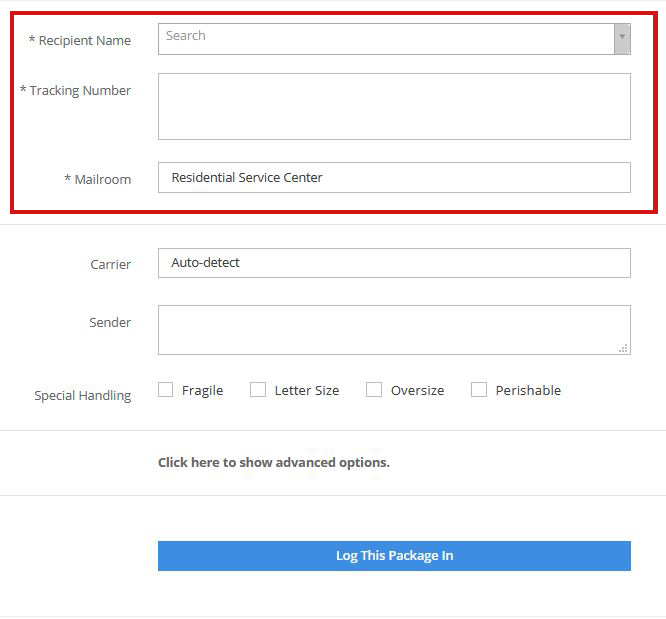Online ordering of products and supplies has become the standard for most of us, and in many ways, it’s improved how we do things. It gives us wider access to products, often at better prices, and frees up time to focus on other tasks while we wait for deliveries to arrive. But like any system that works well, it was only a matter of time before someone figured out how to take advantage of it.
Over the past several months, the USPS has been dealing with a noticeable increase in the use of fraudulent postage labels, primarily by small-business-type third-party sellers operating through large platforms like Amazon, eBay, and Walmart. These sellers often remain anonymous and can easily switch accounts if one gets flagged for poor service or fraud. A news story out of the Midwest provides an example of how some of these operations function. While this type of fraud isn’t new, it’s becoming more common—and more problematic—not only for USPS but now also for the people receiving the packages.
Here’s why this matters to us: when we receive a package that has a fraudulent or insufficient postage label, we’re responsible for the missing postage—plus an additional fee assessed as a fine. These fees are often significantly more expensive than the original postage cost. For instance, WOU received three boxes this morning with fraudulent postage. The total due came to $339.25—for a shipment that should have cost no more than $40 (These shipments were obviously refused and returned to the sender).
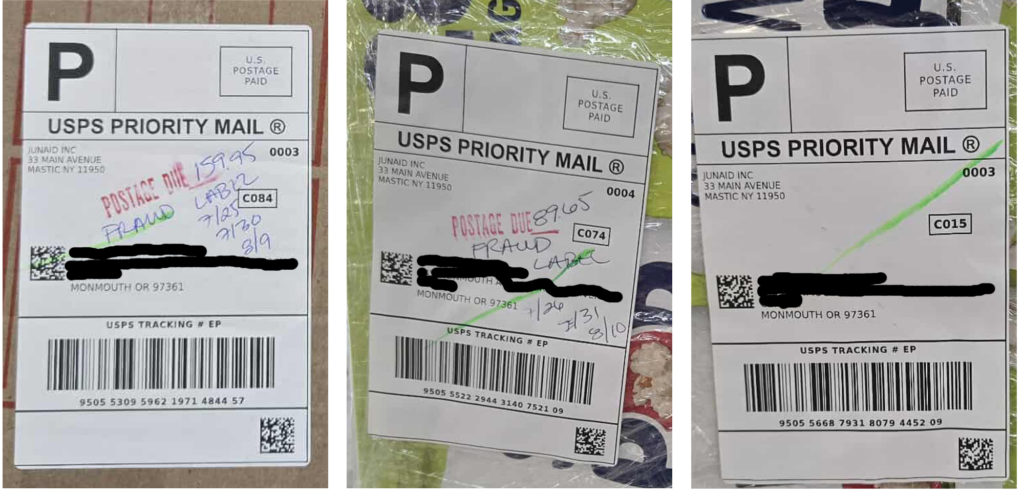
It’s important to understand that this isn’t the fault of the person who placed the order. But unfortunately, it’s often the purchaser who ends up bearing the burden—chasing a refund for an item that may never be delivered, and in some cases, dealing with a seller who disappears once the fraud is discovered.
I’ve been doing this a long time and have seen a lot of shipments come through our doors. Based on that experience, here are a few general rules I recommend following to make your online shopping a little safer and more reliable:
1. Always Check Seller Reviews—Even on Trusted Platforms
Just because you’re shopping on Amazon, eBay, or Walmart doesn’t mean your order is being fulfilled by those companies directly. Many listings are handled by third-party sellers, so it’s important to check who you’re actually buying from. Look for the “Ships from and sold by” label, typically just under the “Add to Cart” button, and click through to the seller’s profile.
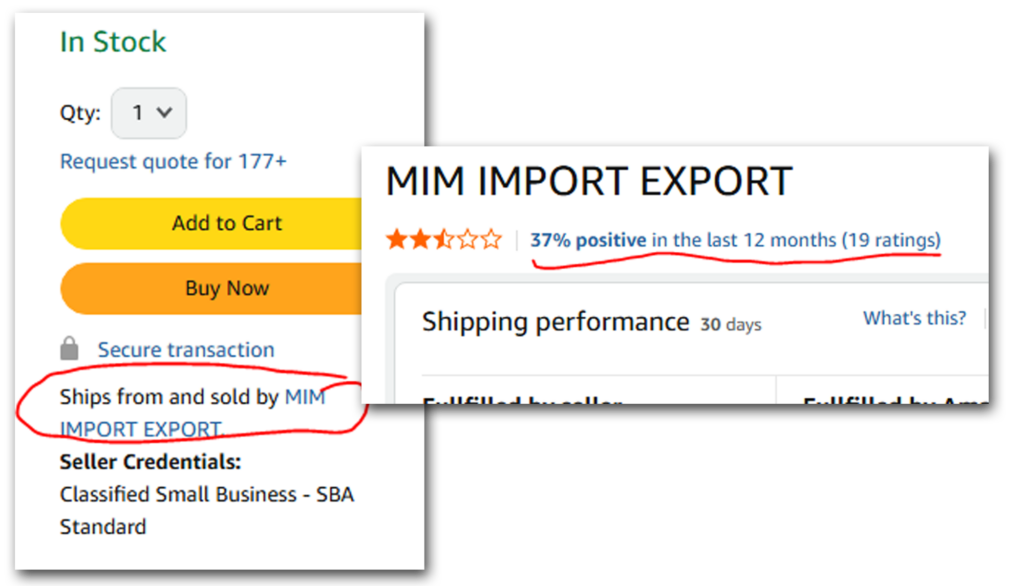
If you see something like a 37% approval rating with only 19 reviews over the past 12 months, that should raise some red flags. A low number of reviews and a poor rating suggest a lack of reliability or experience—or worse.
2. Take a Look at What Else the Seller Offers
Visit the seller’s storefront. Does it look like a garage sale with a mix of random, unrelated products and very little inventory for each item—even though they’re calling themselves an “LLC” or “Warehouse”?
That kind of inconsistency is another sign that something might not be right. Reputable sellers tend to have a clear product category or niche, decent stock levels, and a longer history of operation. If the seller just launched a few months ago and already has dozens of questionable items, it’s best to be cautious.
3. Be Especially Cautious with Overseas Orders
Many international sellers are completely legitimate and have excellent practices—but unfortunately, this route is also frequently used by less reputable businesses. One common issue is return shipping costs that make it nearly impossible to get your money back if something goes wrong.
For example, a student once came to me after buying a sweater from an overseas Etsy shop. The item wasn’t remotely close to what they ordered, and they asked how much it would cost to send it back. The return shipping ended up being three times the price of the sweater itself—making the return financially impractical and effectively locking them out of a refund.
If you’re ordering from overseas, check the return policy and shipping costs beforehand. If a seller doesn’t provide clear return info or has a no-refund policy, that’s another red flag.
4. And Finally: If It Seems Too Good to Be True…
It probably is.
Basically, this comes down to preventing problems that might take a long time to untangle after the fact. If you have any questions or concerns, please reach out to me.
– ABales
503.838.9473
balesa@wou.edu