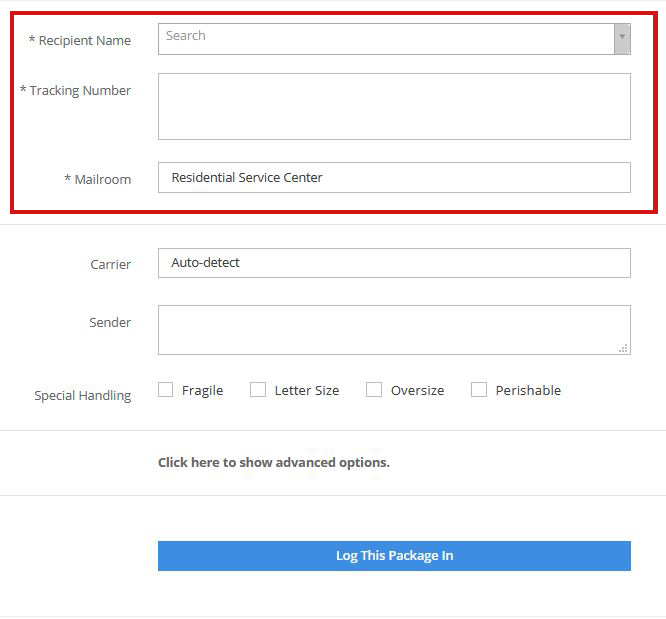Notifii Training: Logging in a package
First, log into your Notifii account at this address https://portal.notifii.com/login.php
The first page that will pull up is “Log Packages In”
Mandatory Data
(These three sections MUST be filled out. The system will not let you create a record without these being populated.)
If I’ve done my job correctly (lol) you should be able to search by the first piece of data; Recipient Name. This is not a binary system so be sure to use some critical thinking here if the student’s name doesn’t immediately come up; don’t just assume that they aren’t here.
The next section to fill out is the Tracking Number. It is very important that the CORRECT BARCODE be scanned in, so don’t get ahead of yourself when processing – A good general rule is that tracking numbers will be Alphanumerical ONLY; if there’s an underscore or an asterisk in the number, you scanned the wrong barcode.
Ways to find a person's record
- Search just by last name and then see what options it gives you.
- Search by the RSC Box number to see if it pulls up a name.
- Set it aside and look up information in THD.
- Look them up on the WOU website to see if there are any hits.
- If you absolutely can’t find a match, please “Mystery” the parcel and give it to me only after you’ve exhausted all other avenues.
Barcode scanning fixes
- My preferred method: Using the blue marker,
circle the barcode that you’ve scanned
- . This makes it clear to whoever else handles/delivers that package that this is the correct barcode/the one that has been scanned in.
You can also cover up any other barcodes using sticky notes or your hand when scanning in. I don’t like this method because if you scan barcode “A” to log it into the system, but accidentally scan barcode “B” when delivering the package – it creates a brand new record in the system, leaving the old one in. So then it looks like we still have the old one and everyone is confused and frustrated.