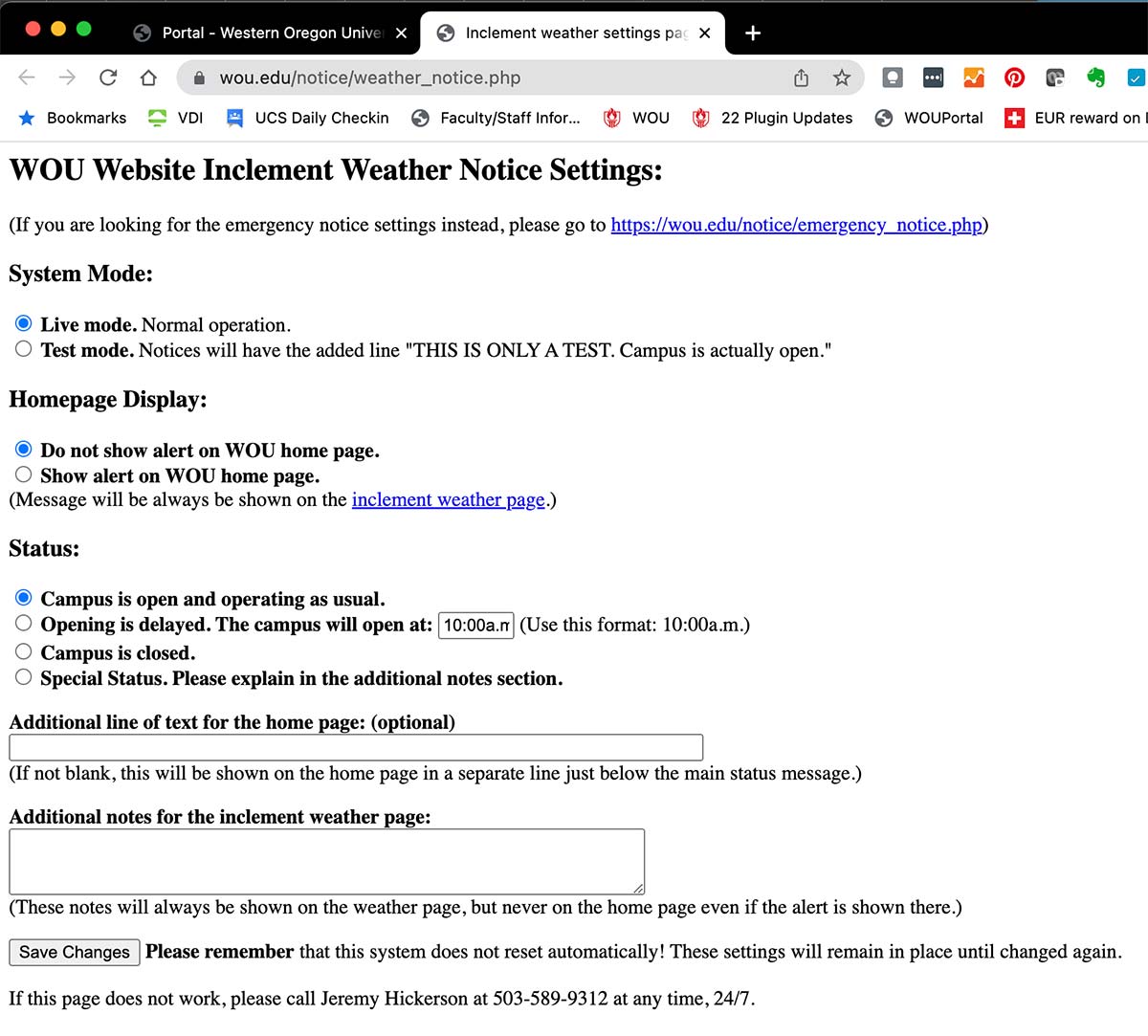Update the Inclment Weather
Step 1 Login to the Portal and click on “Campus Closure Notice – inclement weather” under the “My Programs” section.
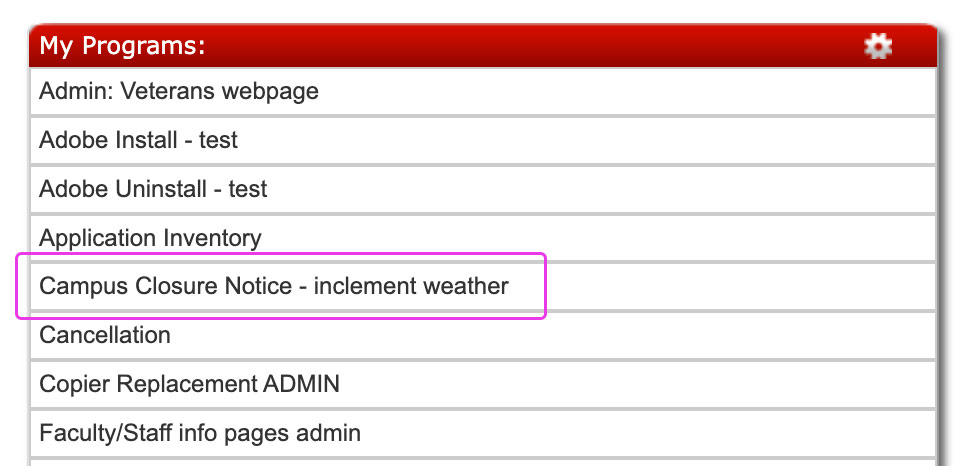
Step 2 Change the form to what you would like to appear and then click “Save Changes”.
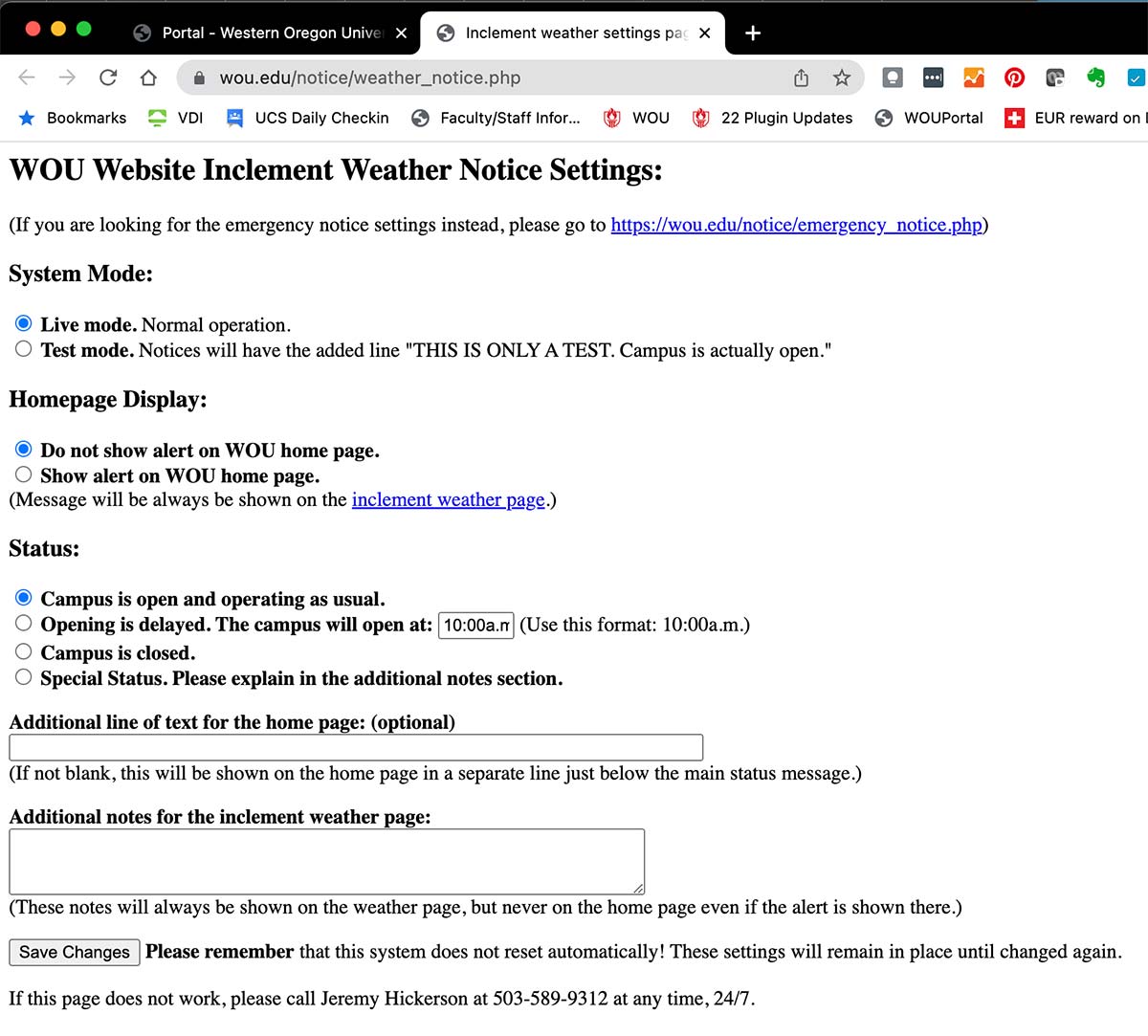
Step 1 Login to the Portal and click on “Campus Closure Notice – inclement weather” under the “My Programs” section.
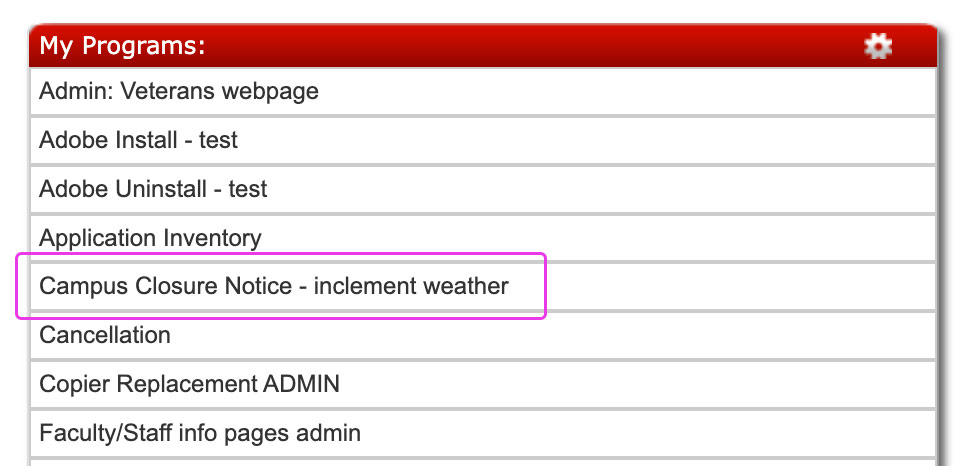
Step 2 Change the form to what you would like to appear and then click “Save Changes”.