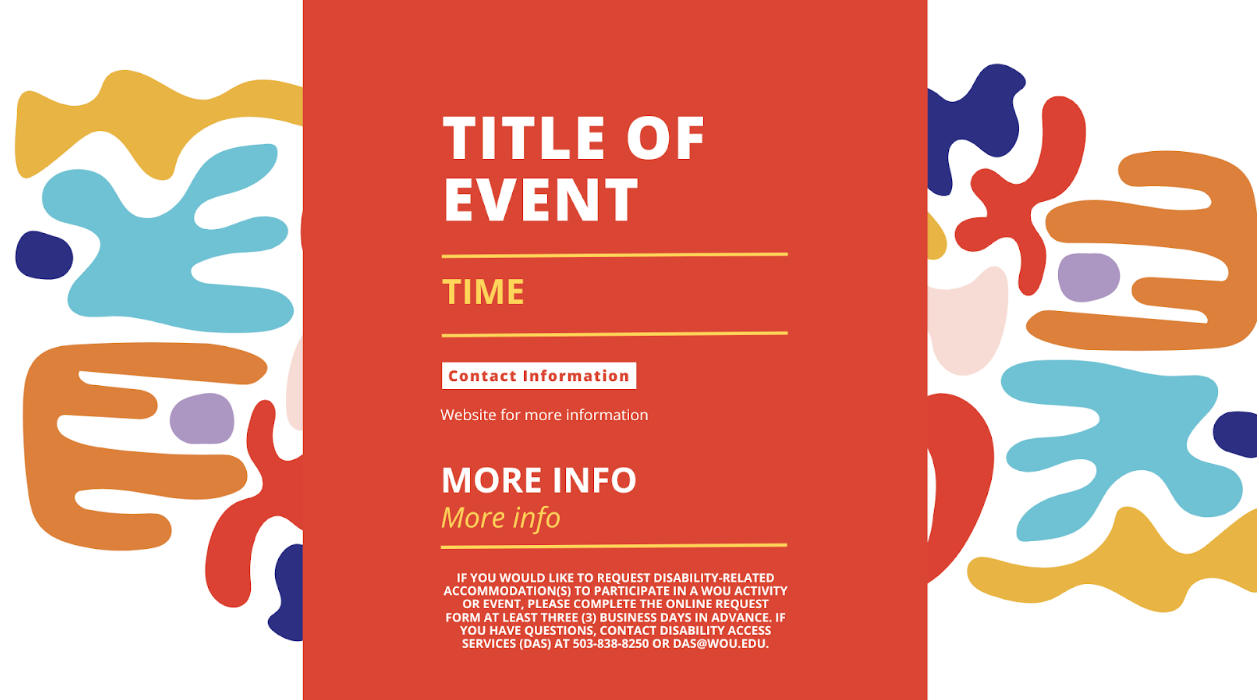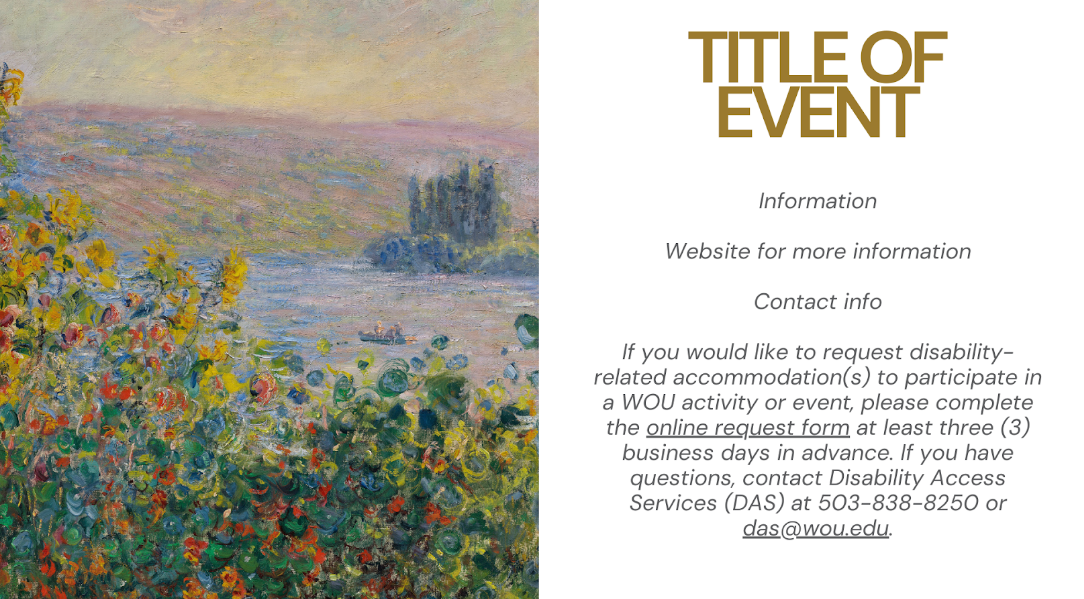Guidelines for Campus Monitors
Process to submit electronic flyers to advertise on campus monitors
- WOU organizations or groups interested in promoting activities or events on campus monitors must submit posters in JPG or PDF format to seoofc@wou.edu for approval.
- Once Student Engagement approves, copies are then emailed to marcom@wou.edu, who will add to the General Campus Monitor Channel* and to Chelsee Blatner to add to the monitors in the Werner University Center by Thursday each week to get the flyer posted by the following Monday. Flyers will remain on display for two weeks.
*Some departments with monitors determine the content for their particular area and may not include your content.
Refer to the Poster Location Handout Policy for the printed poster approval process
Best practices and guidelines for flyers:
- Dimensions:
- 1920 x 1080 pixels
- Regular-sized PowerPoint slide also works
- Use clear fonts and text sizing:
- Choose easy-to-read sans-serif typefaces such as Arial, Helvetica, or Verdana.
- Recommended font size: 20-30 point font.
- Choose contrasting colors:
- Use contrasting color palettes–light text on dark backgrounds and dark text on light backgrounds.
- Refer to the MarCom Branding Guide for exact colors and logos.
- Design Tips:
- Utilize free applications like Canva to create simple, effective flyers that convey your message efficiently.
Examples: