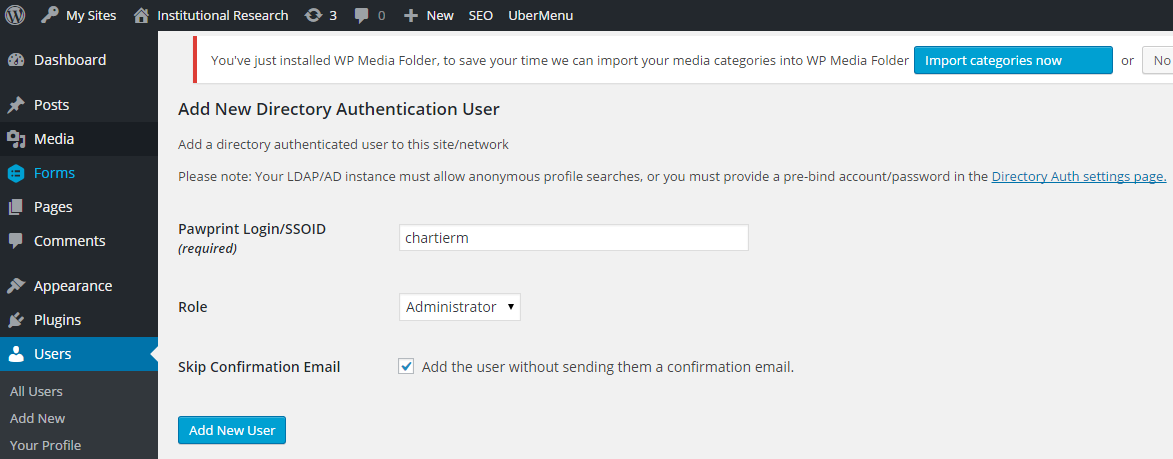Add a User
Go to the site you want to grant access to example, wou.edu/site-needing-to-be-accessed/wp-admin.
First you will want to see if they are already a user of WordPress and can be added that way. Click on “Add New” under the “User” menu.

Then add their username under the “Add Existing User” also select the Role you would like them to have I generally select Administrator, then check the box for Skip Confirmation Email, and then click the “Add Existing User”

If you receive an error at the top of the page saying “User does not exist”. Then follow the steps below to add them as a Directory Authenticated User.

To accomplish this, navigate to the “Add New Directory Authenticated User” under the Users menu.

Enter in the user’s Pawprint username
Select the Role in which you would like them to have from that dropdown box

Select the “Skip Confirmation Email” checkbox, and click “Add New User”.