Change the title of your PDF
Step 1 Open your PDF in Acrobat Pro and select “Properties…” from the File menu.
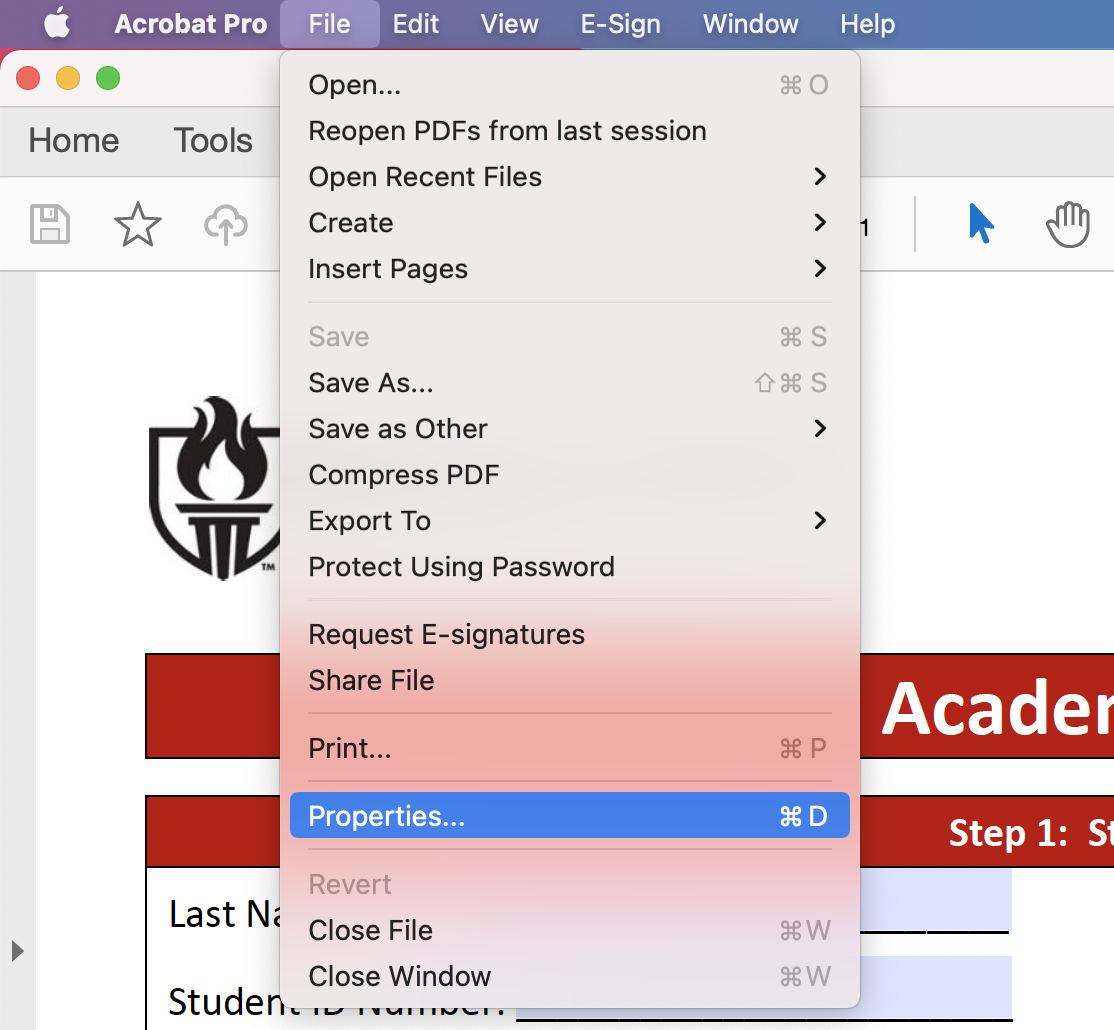
Step 2 Chance the title that you would like the browser tab to say and click OK.
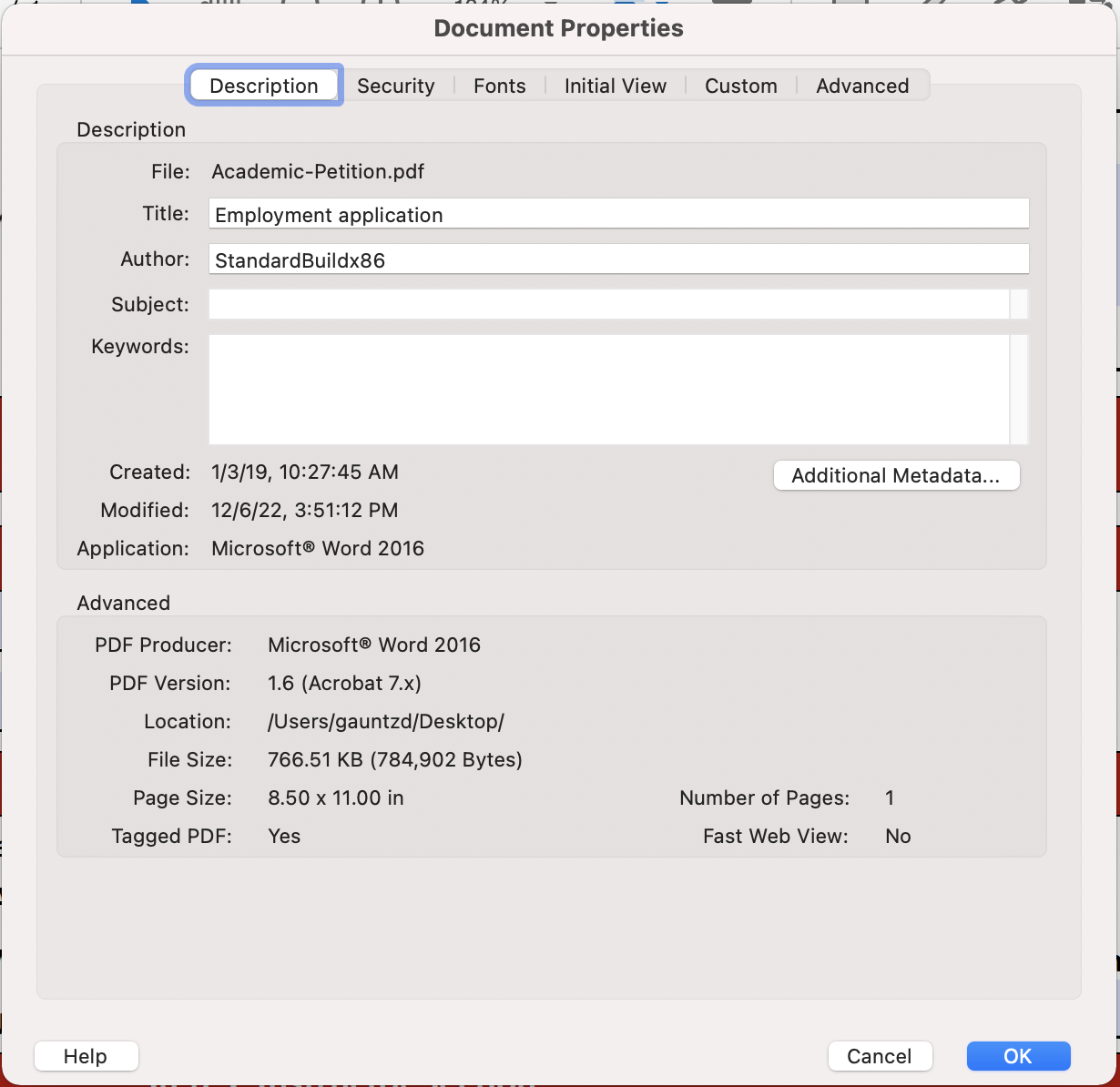
Step 3 Save your document and re-upload it to your site.

