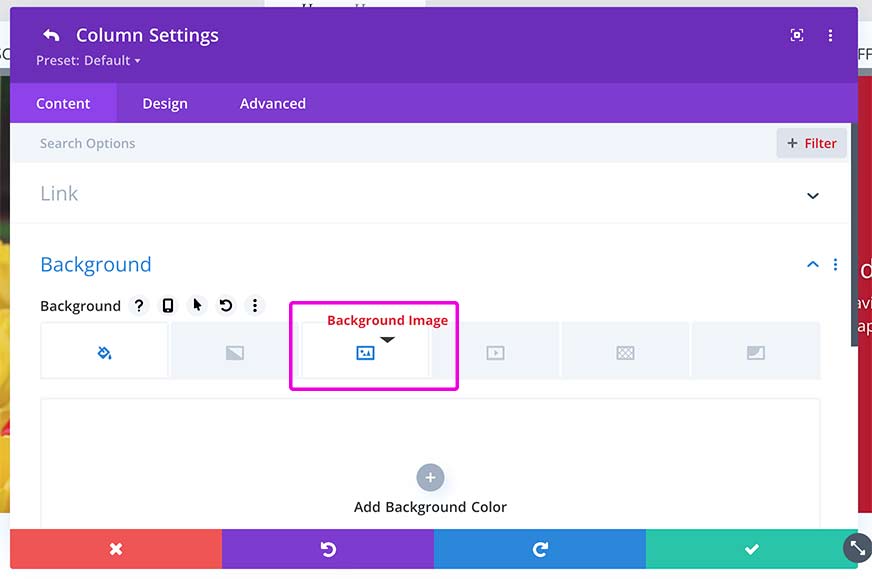Change out background image
Step 1 Click on the settings icon on the green row settings.
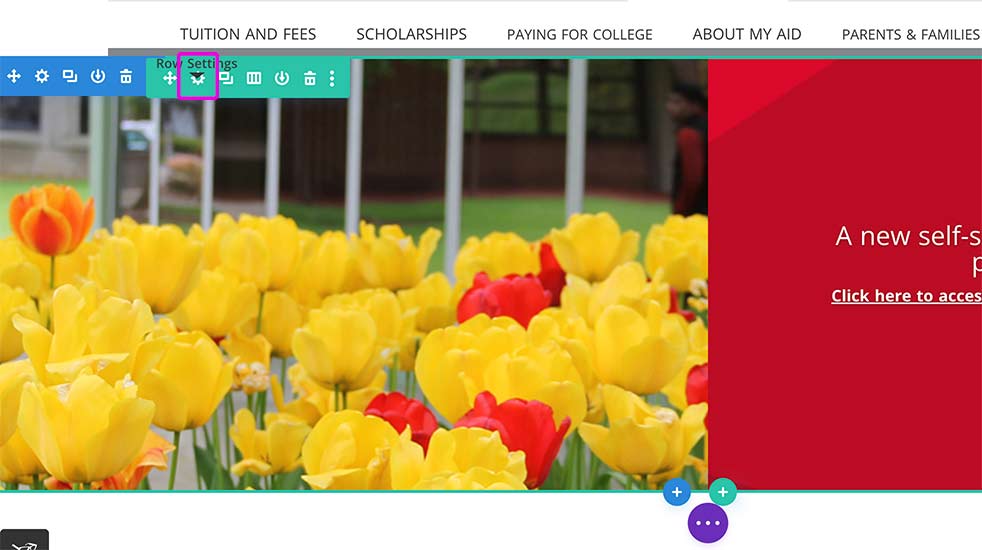
Step 2 Click on the settings icon for the column you are wanting to change the background image on.
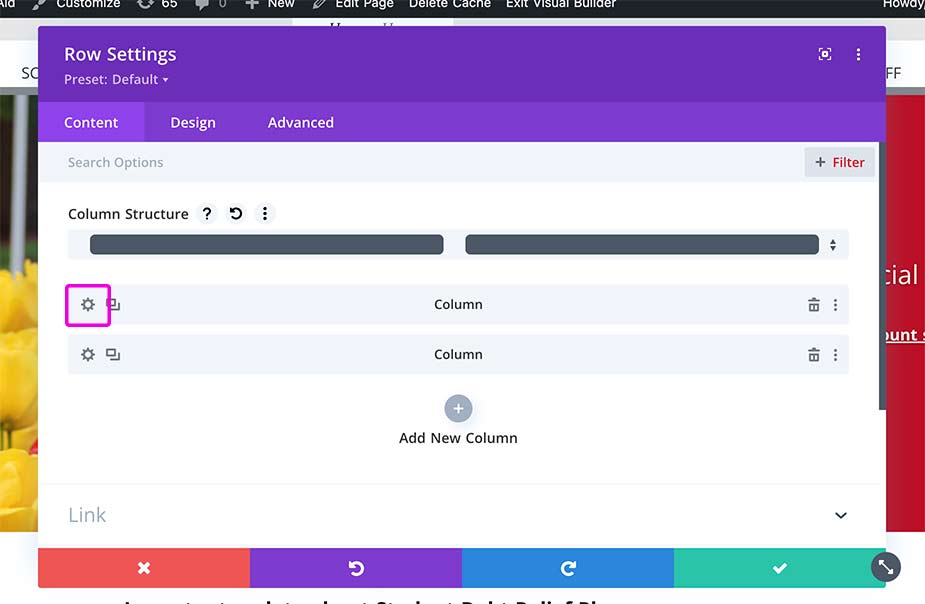
Step 3 Click on the Background Image icon and then select the new photo you would like to use and click the green checkmark. Then click the save button.