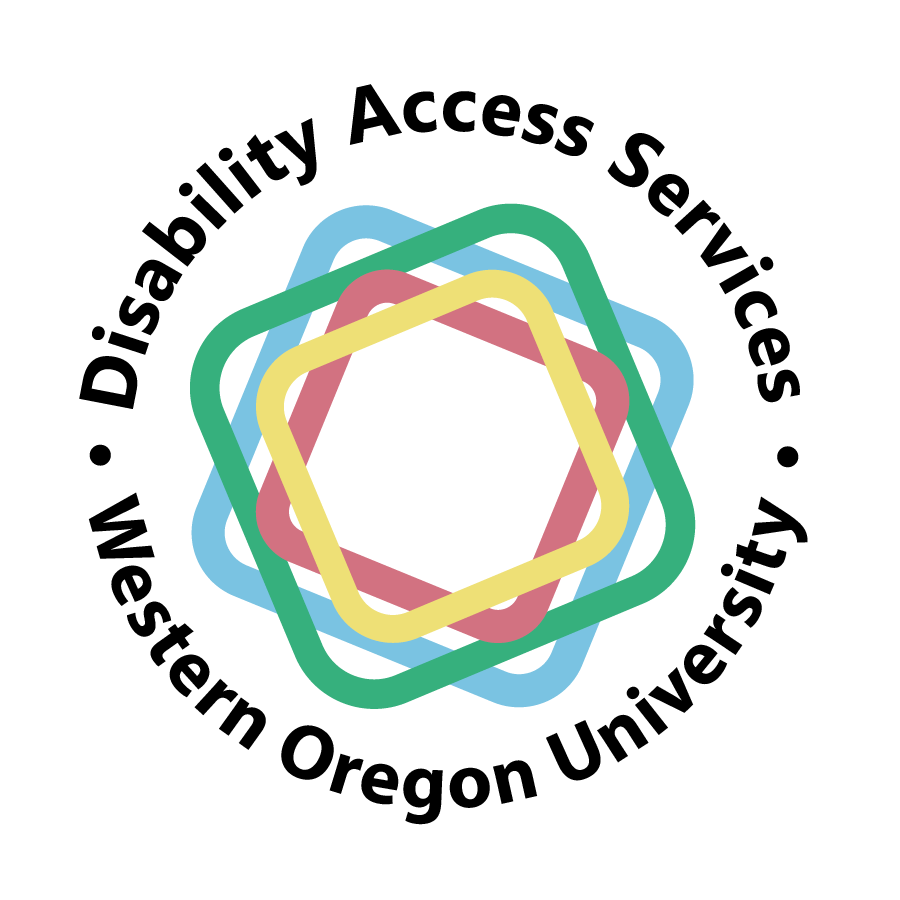Apply
New Students – Registering with DAS
1 – Admission to Western Oregon University
Once you have been admitted to WOU and received your student ID or V-number, you should set up your WOU email account. We also recommend reviewing DAS common accommodations as well as our Student Rights and Responsibilities.
2 – Documentation Guidelines
Documentation and/or a meeting with DAS staff may or may not be needed to make an accommodation eligibility determination. Documentation can be uploaded to the application center, faxed, mailed, or submitted in person during office hours. Please also note that the documentation verification forms are different depending on your request(s).
For housing accommodation requests, please review our housing accommodations webpage for important information and documentation guidelines.
For online or in-person academic requests, you may choose one of two options:
Option 1- provide disability documentation (such as an IEP or 504 Plan) or a letter on official letterhead from your *Qualified Licensed Provider specializing in your disability area that clearly states the following:
-
- A specific diagnosis
- Functional limitations in an academic setting
- Suggested recommendations for accommodations in an academic setting to minimize the functional limitations
Option 2- Bring the form below to your *Qualified Licensed Professional to complete (make sure you give them your V-number):
*A Qualified Licensed Provider must have expertise in the disability diagnosis and follow established best practices in the field.
3 – Application Review and Determination
Upon receipt of your application and necessary documentation, your file will be reviewed for approval. You will be notified via your WOU email if additional information or a meeting is needed.
If approved, you will be invited to schedule a one-on-one Accommodations Orientation, which will cover the process of activating your approved accommodations through AIM each term.
Each Term
Use your accommodations by requesting them in AIM. Contact our office if you have any questions about using your accommodations, we are happy to help! We also recommend communicating with your instructors each term to ensure that they have received and understand the Faculty Notification Letter (FNL).
Contact Disability Access Services (DAS)
-
- Email: das@wou.edu
- Phone: 503-838-8250
- Fax: 503-838-8721