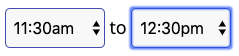How to Log in to your Online Appointment
Step 1: Log into the online scheduler and find your appointment.
Step 2: If meeting by Zoom, at the top of your appointment window, click Start Zoom Meeting with Tutors. If meeting over Google Docs, be sure to link or send the document to writingcenter@mail.wou.edu.