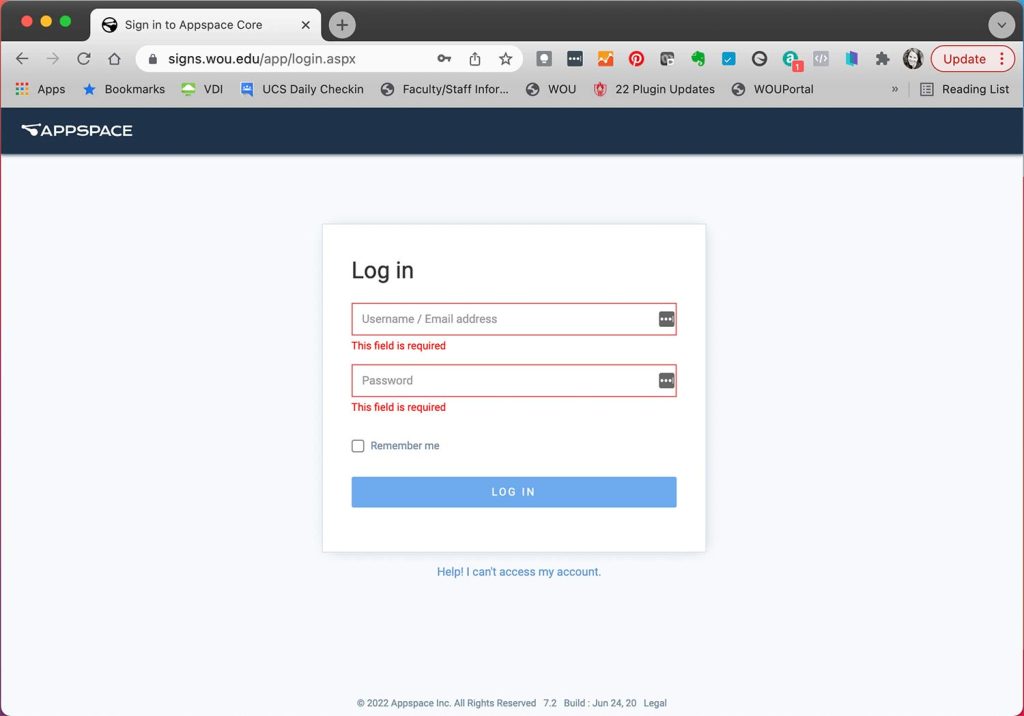Update DMPs
Make sure the size of the poster is 1920 pixels wide by 958 pixels tall or 26 inches wide by 13 inches tall for the Main Playlist.
Note: Powerpoint files do NOT work. They will need to be saved out as .jpg
Login to Appspace, https://cloud.appspace.com/signin/.
Click on the hamburger menu and then select Channels.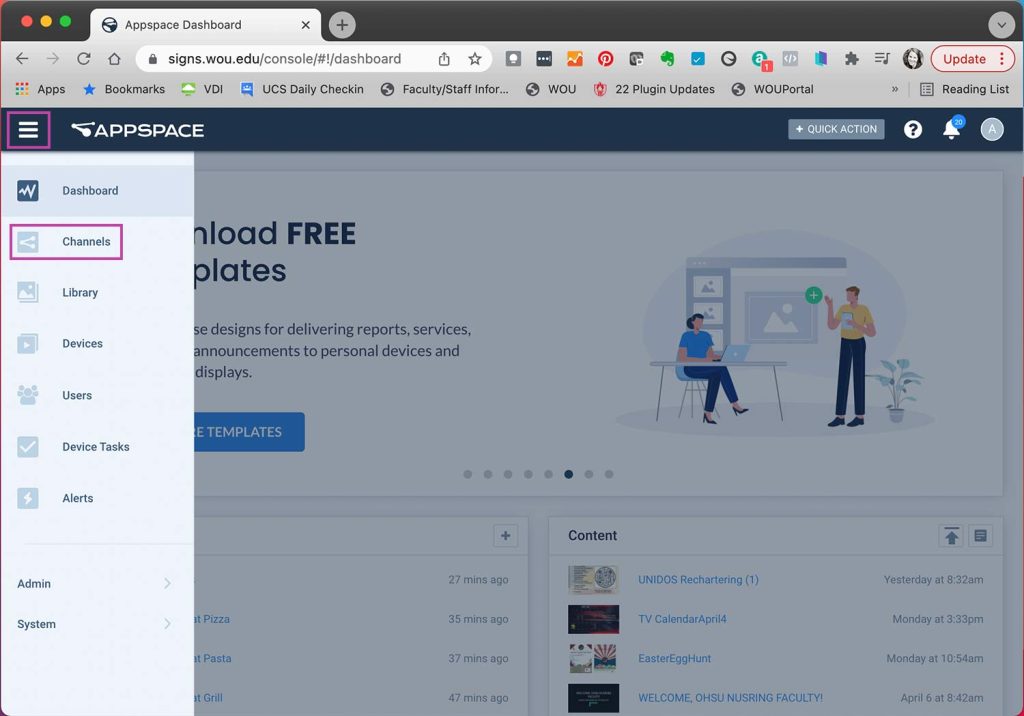
Click on the Channel you would like to update.
Select the Edit link at the top.
Click on the big middle area.
Select the Content tab at the top.
Select Upload Media.
Drop files here or select files.
Click on the Settings icon on the right.
Click the Auto Delete Content from Library dropdown and select “On a specific date”
Select the date you would like it to be removed and then click Save.