Add a PDF link to a widget area on your homepage
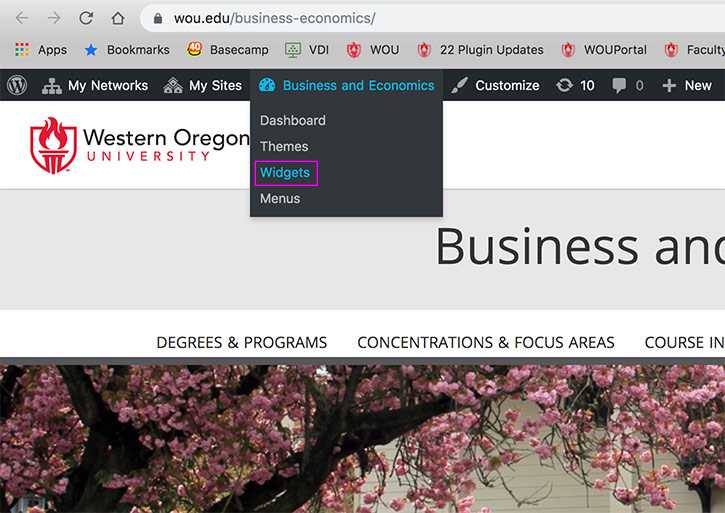
Click on the down arrow of the widget area you would like to add the link to.
Click on the Visual Editor box
Put the curser where you would like the link to go and then click on the Add Media button.

Either upload your PDF or select one that is already in your Media section and then click the blue Insert into post button.

Your link will now appear. Click the blue Save button and you are done.


