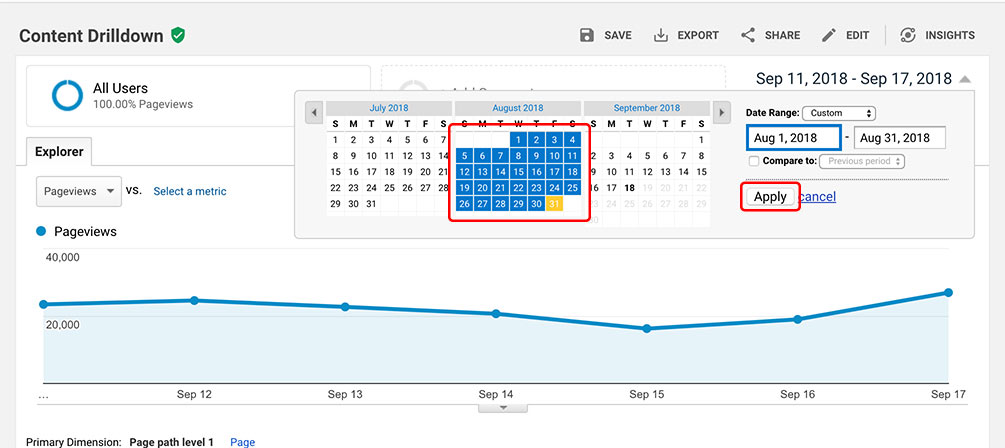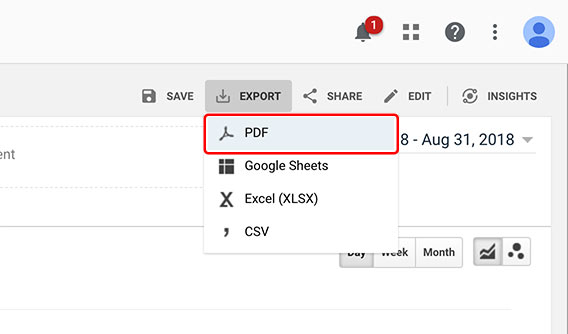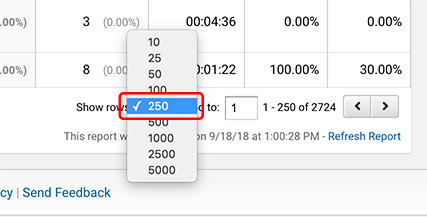Google Analytics
Academic Content Drilldown
Click on BEHAVIOR, Site Content, then Content Drilldown. Click on /academics/. Then select 250 for the Show rows.
Click on the dates to bring up a dropdown and then select the date range you would like. And then click Apply.
Click on the Export link in the top right and select PDF.
Admission Content Drilldown
Same steps as above but choose /admission/ instead of /academics/.
All site pages Content Drilldown
Same steps as above but no need to choose /admission/ or /academics/.
Organic Keywords
Select ACQUISITION, All Traffic, then Channels from the left navigation. Click on Organic Search.
Click on the dates to bring up a dropdown and then select the date range you would like. And then click Apply.
Then select 250 for the Show rows.
Click on the Export link in the top right and select PDF.
Pages Per Visit
Click on AUDIENCE, Behavior, then Engagement from the left navigation. Click Page Depth.
Click on the dates to bring up a dropdown and then select the date range you would like. And then click Apply.
Then select 250 for the Show rows.
Click on the Export link in the top right and select PDF.