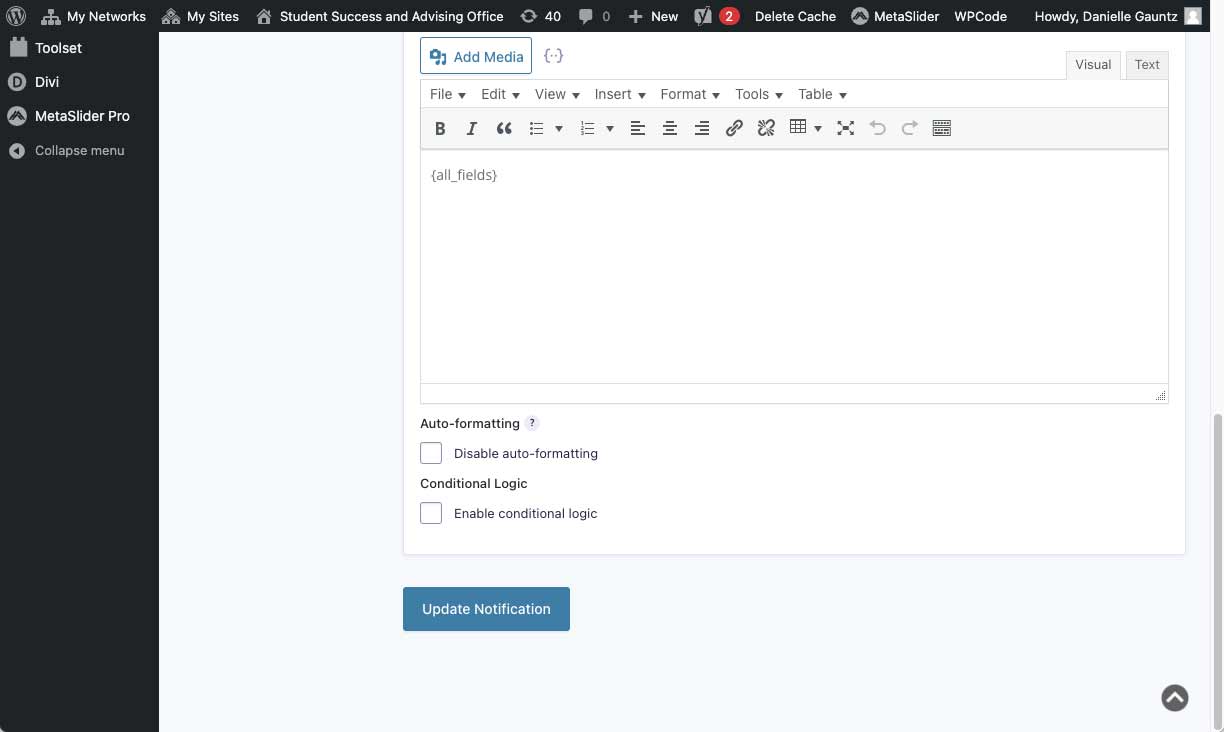Creating Forms for Website
Step 1 Hover over “Forms” in the left navigation of WordPress and select “New Form”.
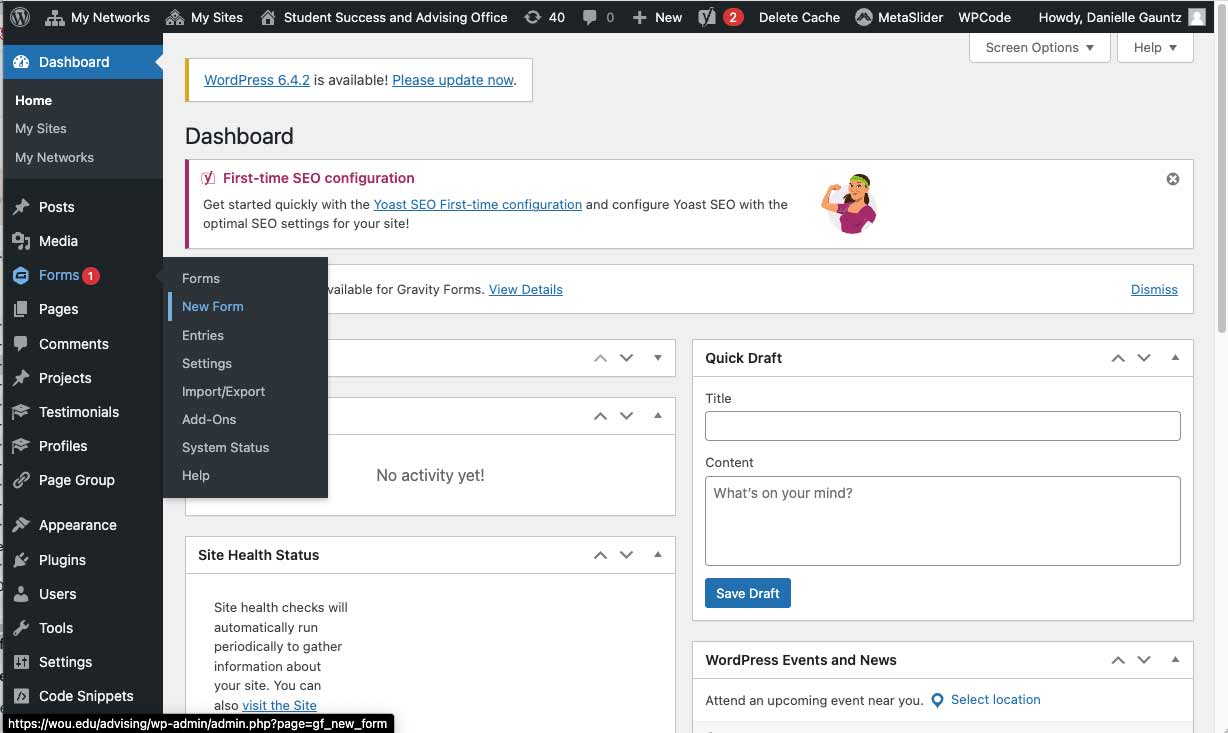
Step 2 Add a “Form Title” to your form.
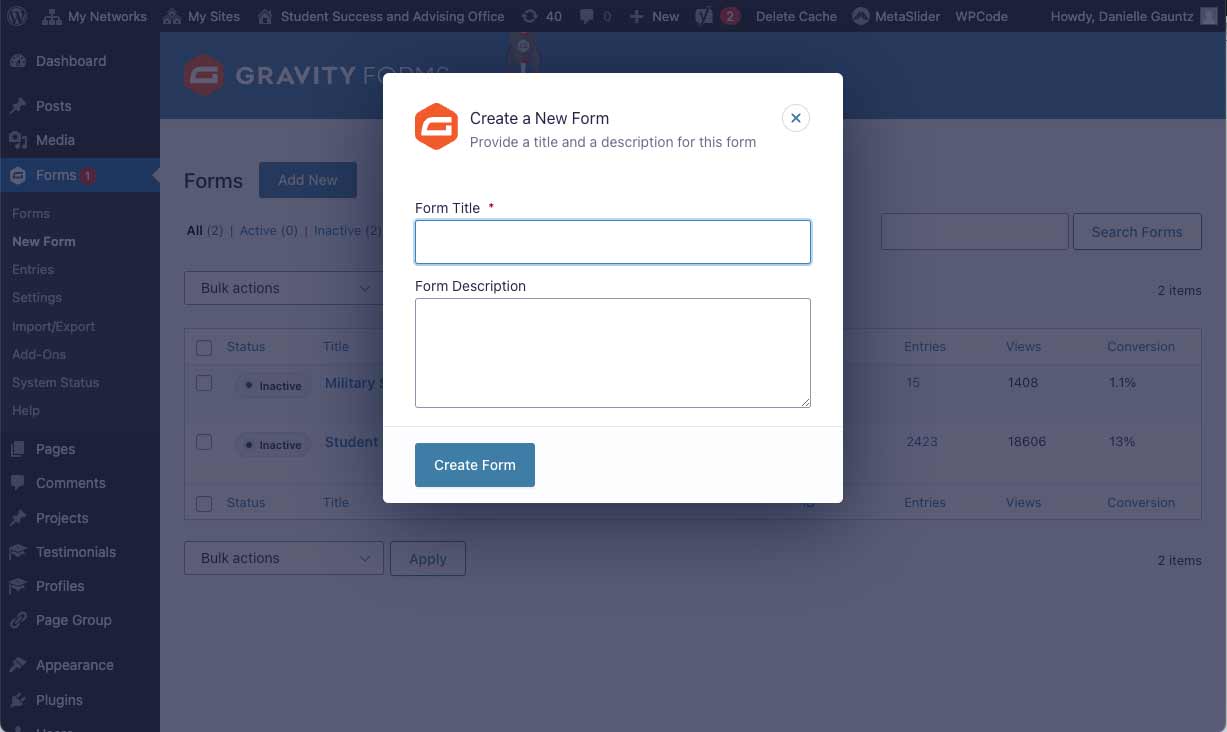
Step 3 Drag and drop any of the fields you would like to add to the form. Once you are done click on the “Advanced Fields” dropdown.
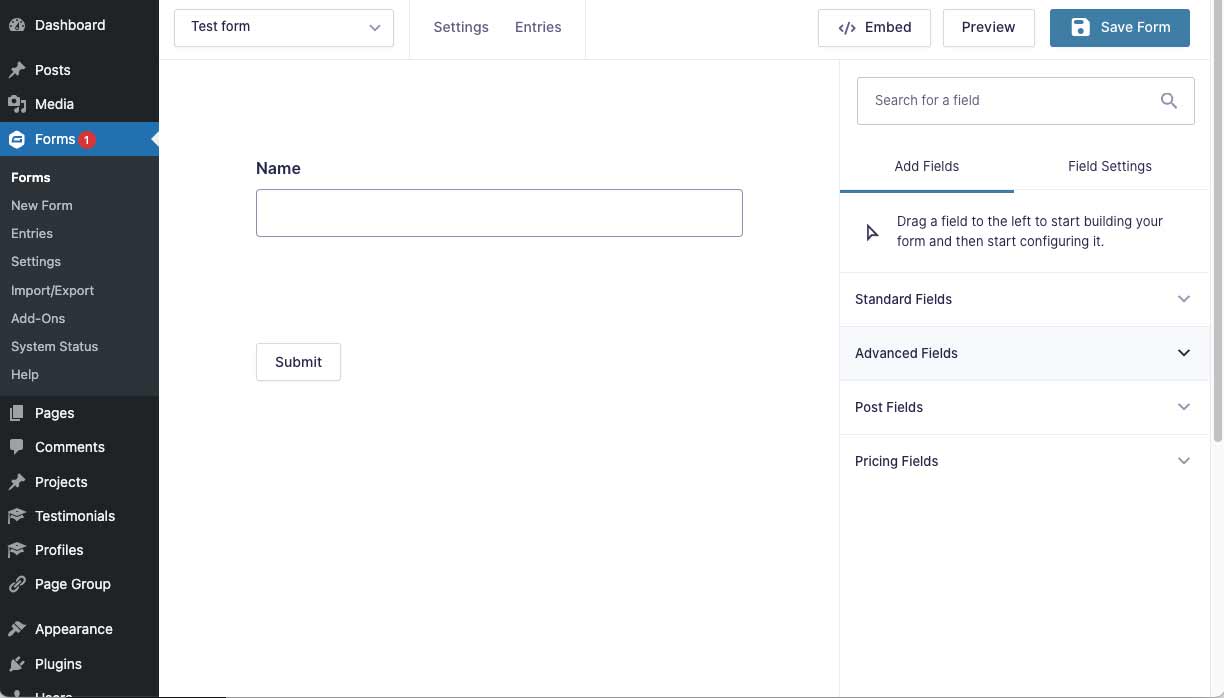
Step 4 Drag the “CAPTCHA” field to the bottom of your form right above the Submit button and then save your form.
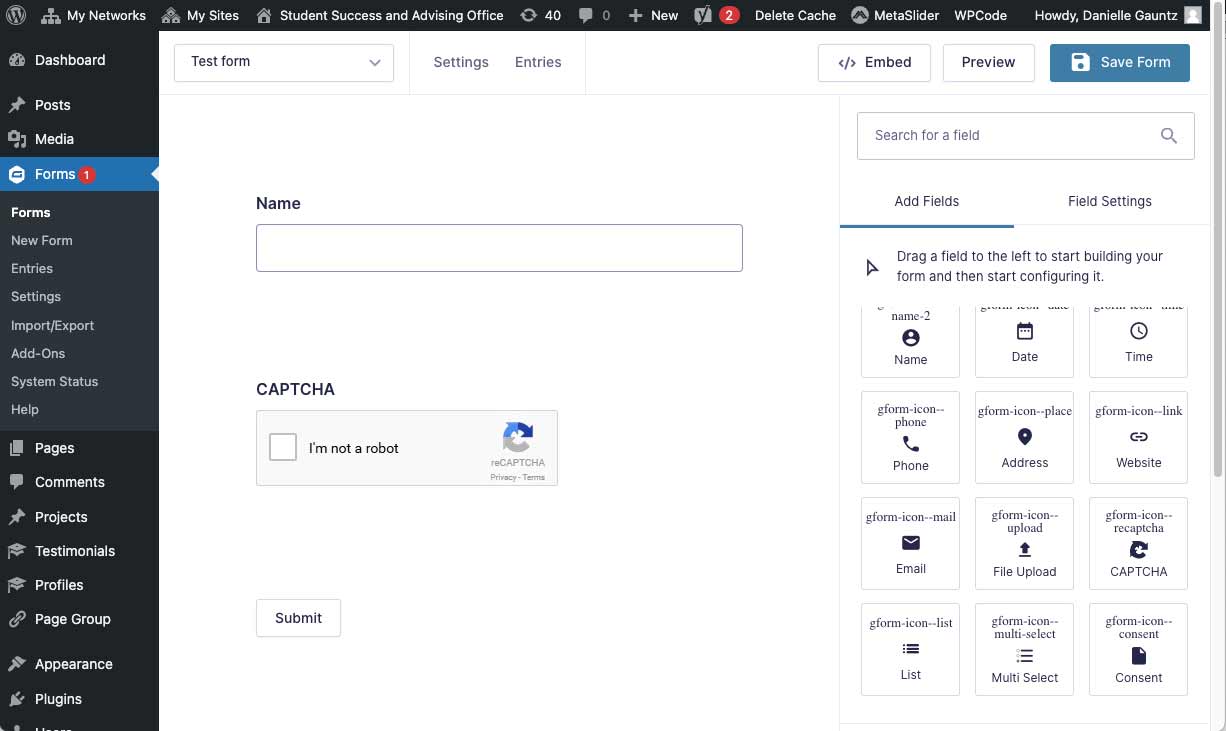
Step 5 Select the “Notifications” from the “Settings” tab at the top.
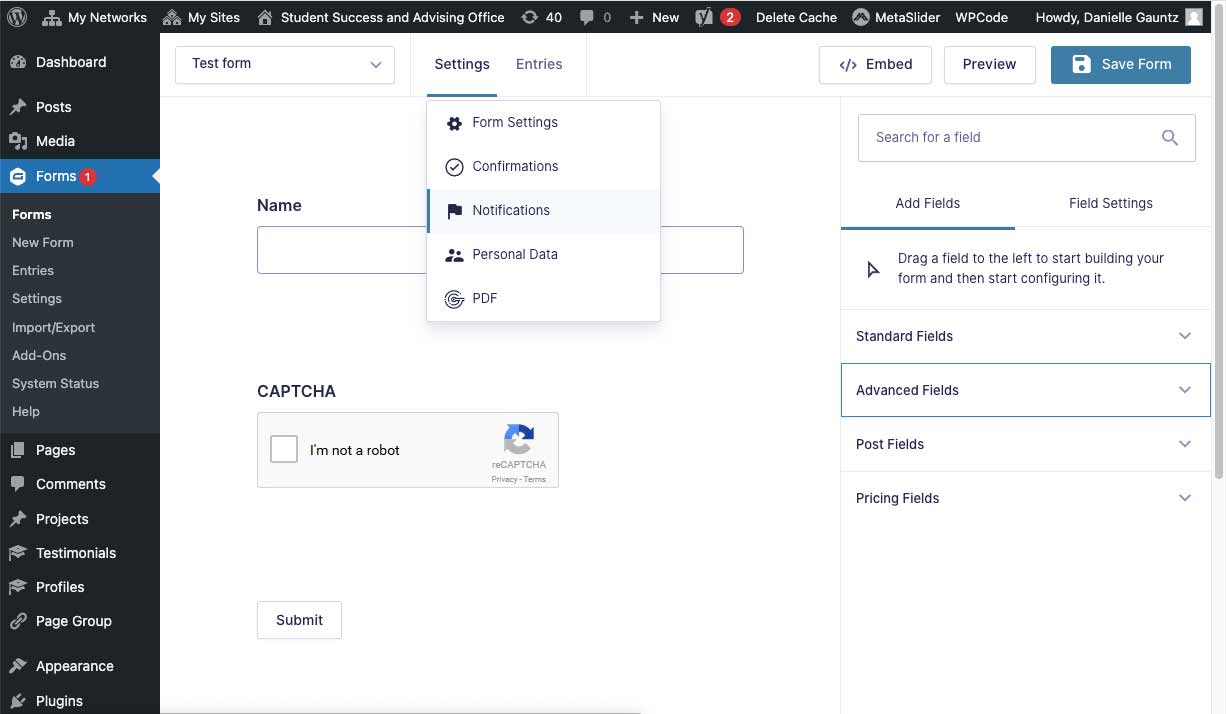
Step 6 Click on “Edit” for the Admin Notification.
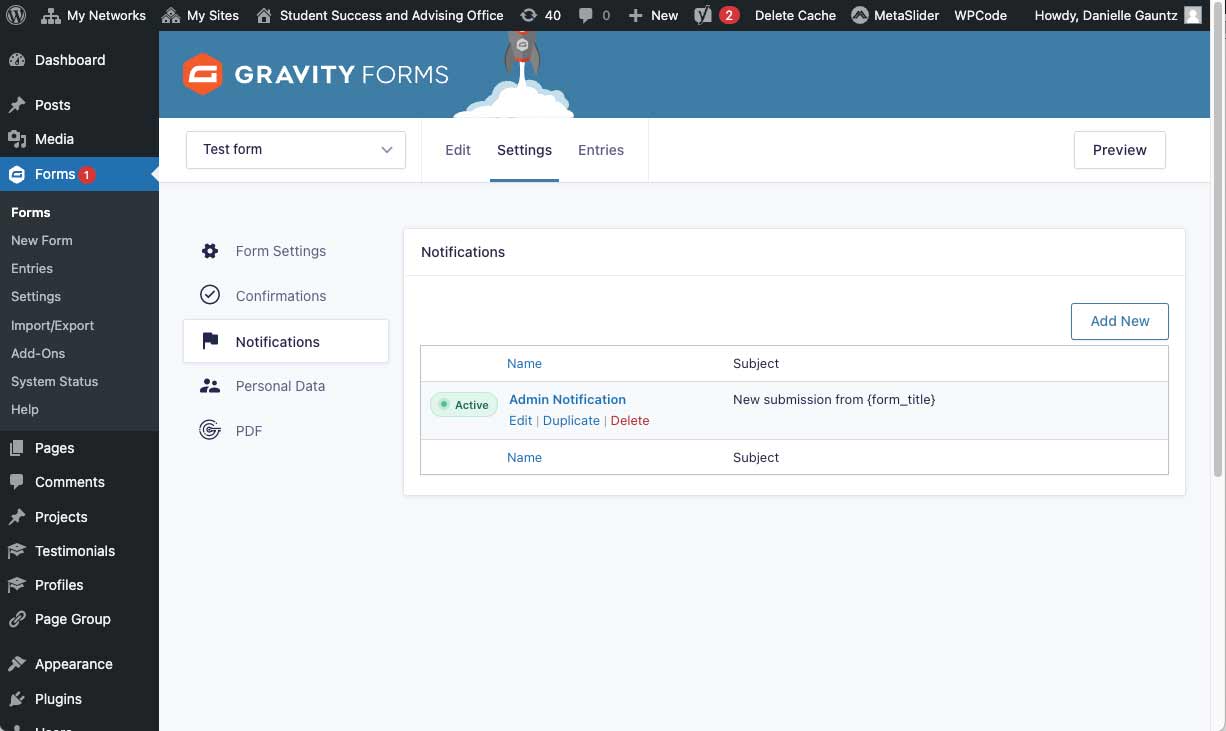
Step 7 Change the “Send To Email” field to whatever email address you would like to be notified when this form is submitted.
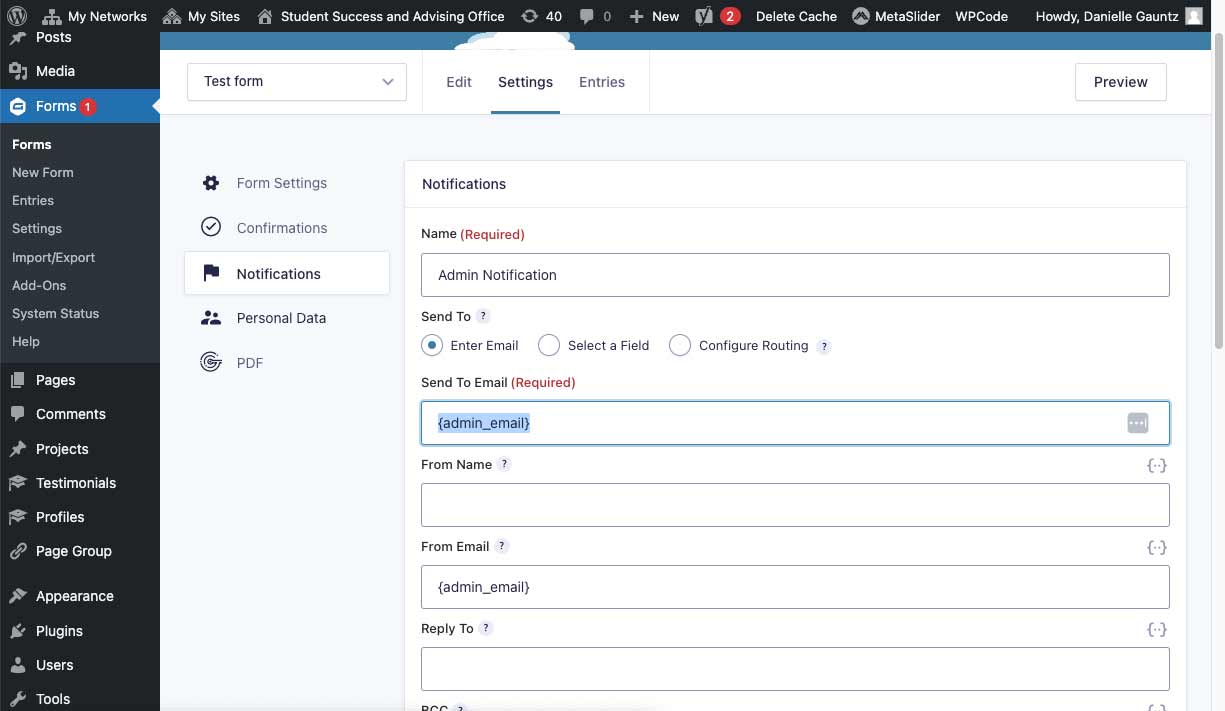
Step 9 Click the “Update Notification” button at the bottom and you are good to go!