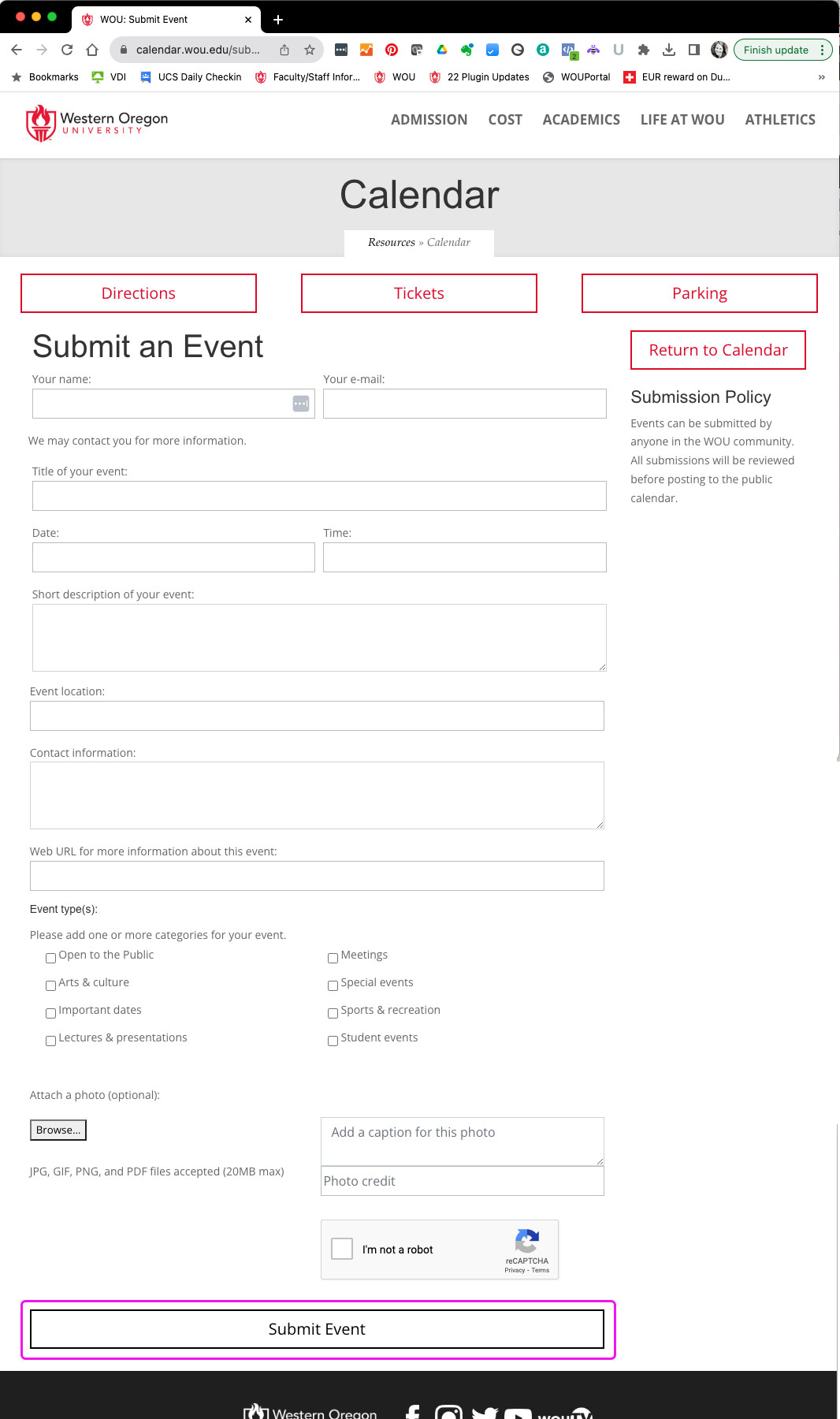Add Events to the WOU Calendar
Step 1 Go to calendar.wou.edu and select the “Submit an event” button.
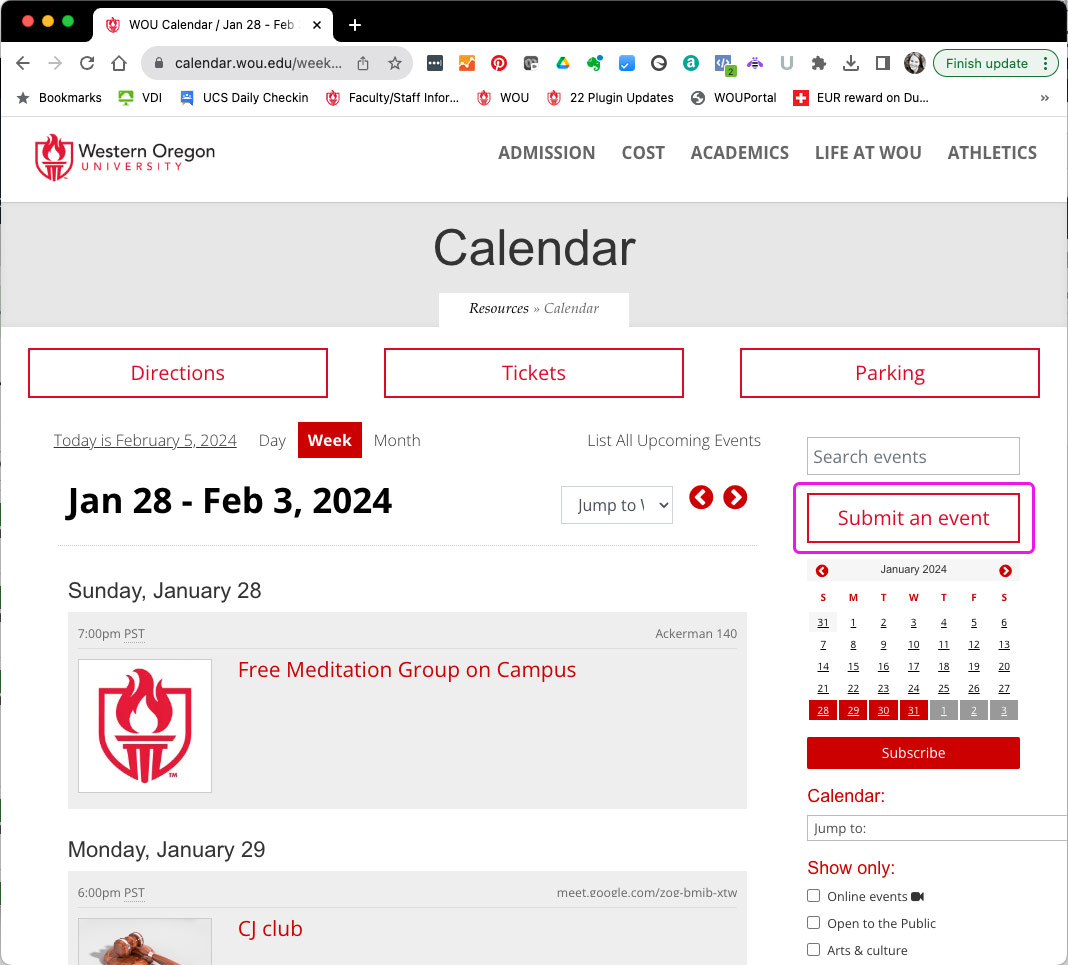
Step 2 Fill out the Submit an Event form and click “Submit Event” when done.
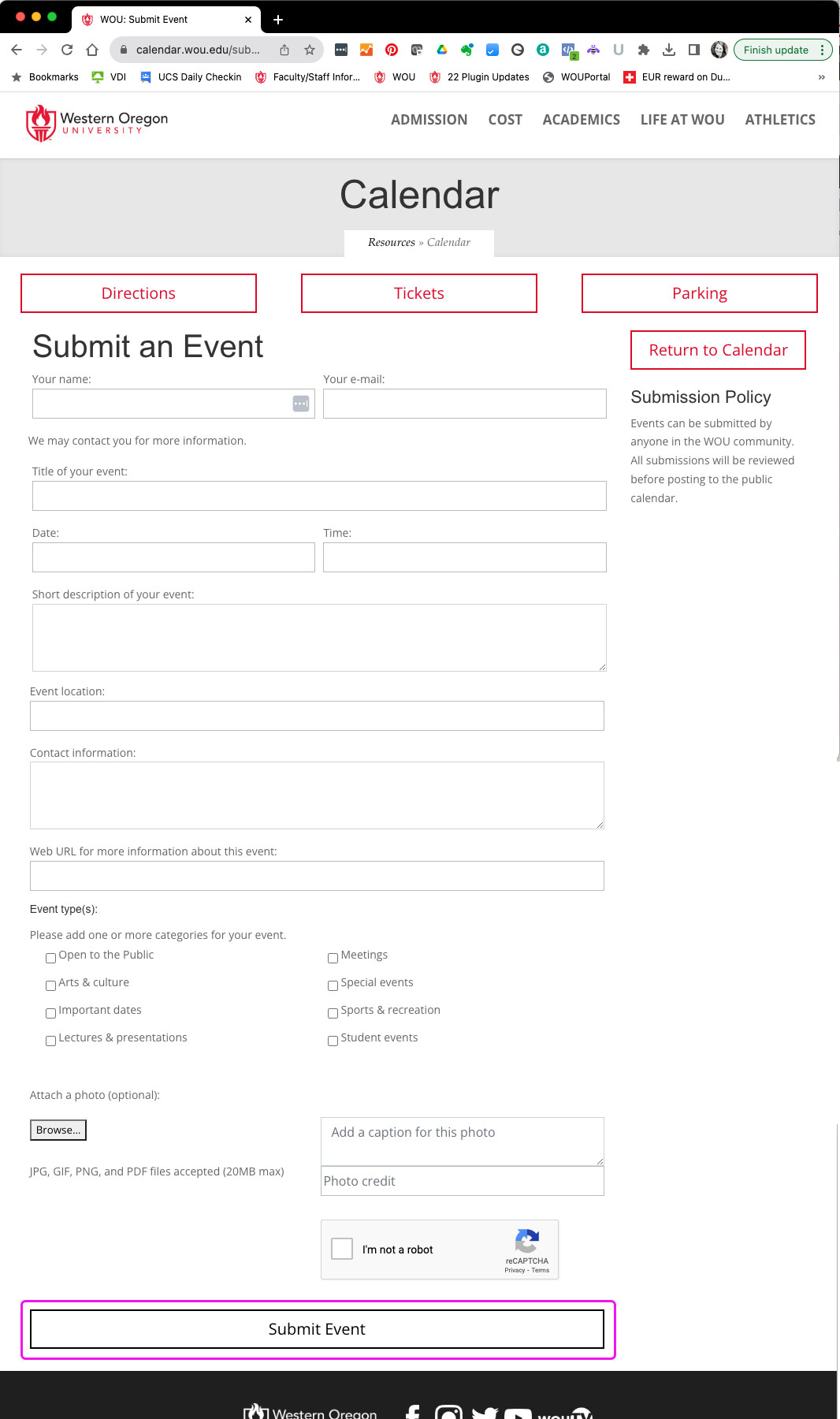
Step 1 Go to calendar.wou.edu and select the “Submit an event” button.
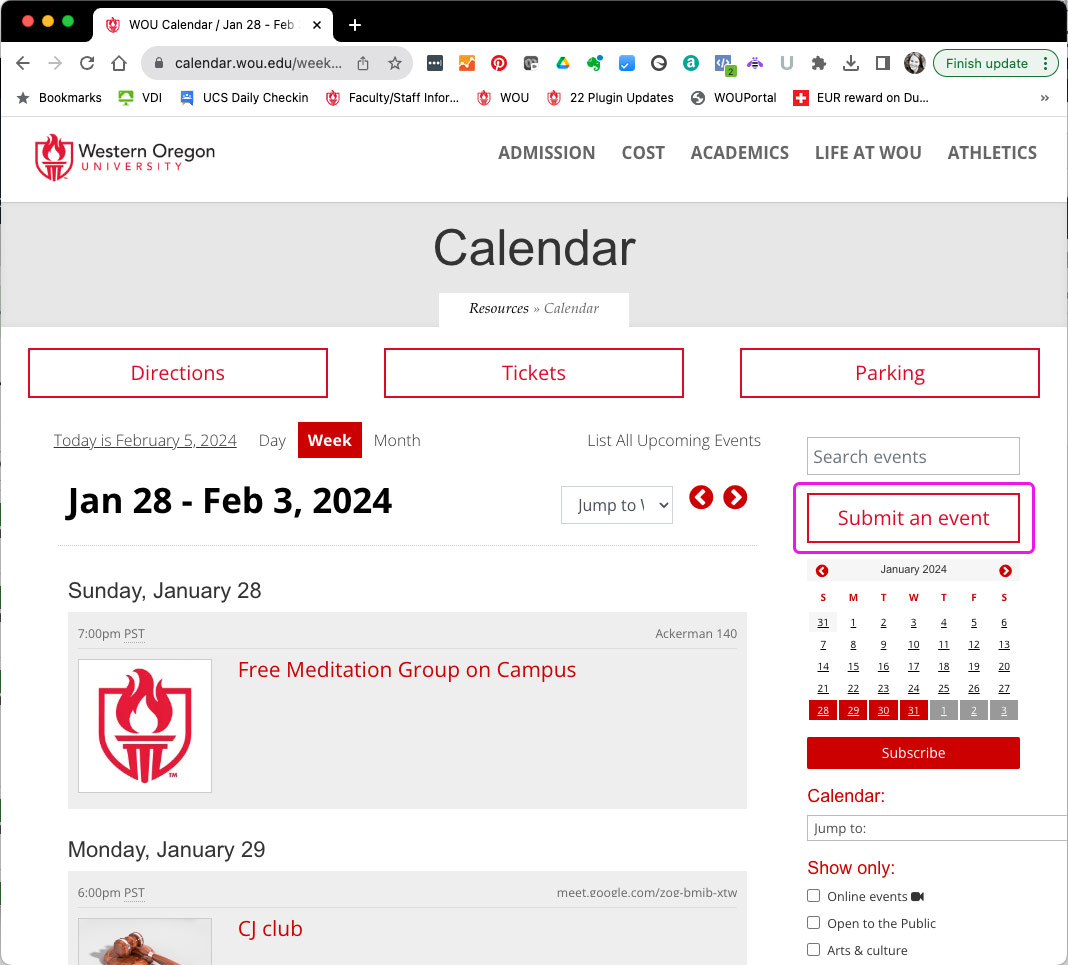
Step 2 Fill out the Submit an Event form and click “Submit Event” when done.