Add Divi Builder templates to page

Step 2: Under Page Attributes change the Template to Splash.

Step 3: Under WOU Page Settings change the Show Sidebar to Hide.

Step 4: Click the Publish button.

Step 5: If a window pops up saying Leave site? Changes you made may not be saved. Click the Leave button.

Step 6: Click on the purple Use The Divi Builder button.
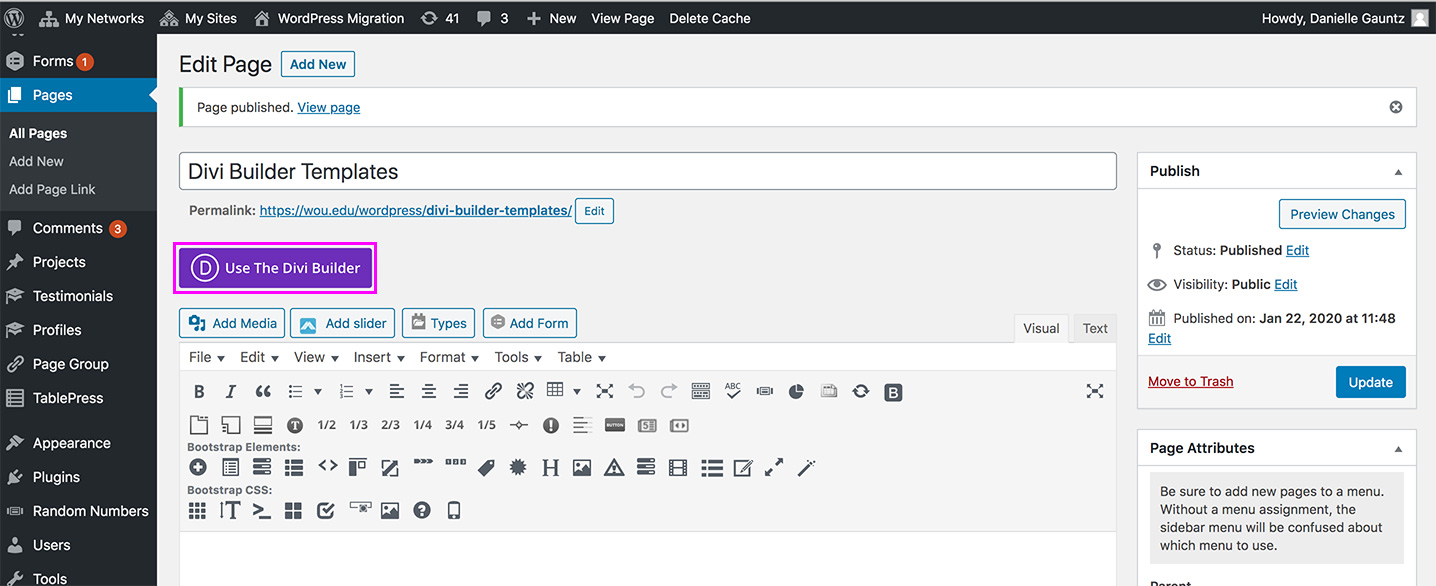
Step 7: Click the Build On The Front End button.

Step 8: Select the Build From Scratch button.

Step 9: Hover over the section on the page and click on the blue + button.

Step 10: Click on the Add From Library tab.

Step 11: Select whichever section you would like to add to your page and change out the elements.


