Academic Affairs
Winter 2021
Student Success · Academic Excellence
Message From the Provost
As we approach one year of remote working and learning, I hope you and your loved ones are healthy and safe. It has certainly been a challenging and difficult year. We are still grieving, both individually and as an institution, the loss of many staff and faculty colleagues whose positions were eliminated. Many are also experiencing trepidation as we see student enrollment dip even further. Amongst these challenges, I believe there are reasons for hope, optimism and pride. Last spring, we successfully and quickly pivoted to mostly-online course delivery, learning new skills while significantly increasing Academic Innovation’s capacity to support online, hybrid and technology-enhanced courses. Faculty found innovative ways to remain active in their research, scholarship, creative activities, and student outreach.
The budget work we have done as an institution and within Academic Affairs has been challenging. While we work through those challenges, we are developing systems that will allow us to better manage our resources, lobby for additional resources and prepare us for a more decentralized budgeting system. This will give deans, chairs and program leaders better information about and control of our resources. We are also creating processes to provide greater transparency and information sharing, allowing the entire WOU community to have a greater shared understanding of our resources and institutional metrics. We will also be working with Institutional Research, which has recently joined Academic Affairs under the leadership of Dr. Mike Baltzley, to allow us to better support program management by providing faculty and academic programs with regular and relevant data.
Building on our Community Health program’s contact-tracing partnership with Polk County, WOU’s new partnership with West Valley Hospital to support the county vaccination program, gives us cause for optimism. It makes it a little easier to imagine a time, in the near future, where more of us can safely work, teach and interact in-person, on our beautiful campus and beyond.
—Provost Rob Winningham
In This Issue
Important
Dates
| February 26: | Post-tenure reviews due to DPRC |
| March 12: | Classes end |
| March 22: | Grades due |
Celebrating Students
Focusing on what WOU students are achieving
WOU’s COVID-19 Contact Tracing team works with local counties to promote a healthy community.
As of February 15th, the team was monitoring and providing support for 127 individuals. The students began providing contact tracing for Polk County in September of 2020, and have many resources for community members, including health guides provided in English and Spanish. The team has been present at many events around the county and surrounding areas, as well as handing out information packets and other materials at the Salem Dream Center event and food box distributions at Ash Creek Elementary.

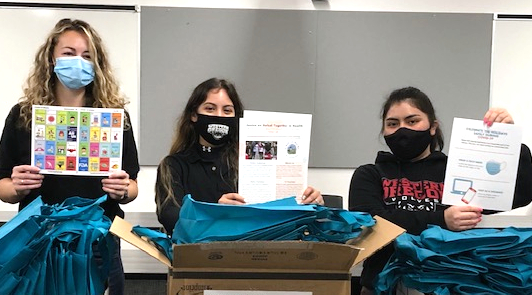
You can find more information about this project, including downloadable resources, a list of participating students, and other useful information on their website.
Thank you to the entire team for working so hard to protect our community!
Bev’s Tech Tips
Save Energy With Keyboard Shortcuts
For a long time, I ignored the many articles extolling the time saved by using keyboard shortcuts in email. I’m a fan of saving time, but the promise of saving a second here or there wasn’t enough to catch my attention.
I finally gave them a try a few years ago and haven’t looked back. Do they save me time? No idea. But they do save a surprising amount of mental energy, and when I’m digging through my inbox, conserving mental energy is key.
If you haven’t tried using keyboard shortcuts, I encourage you to give them a try. You’ll need to activate them in Gmail first:
Activate Keyboard Shortcuts in Gmail
- In Gmail settings, scroll down to the
Keyboard shortcutssection. - Select
Keyboard shortcuts on. - At the bottom of the page, click
Save Changes.
Once that’s done, it’s as simple as pressing a key or two. Here’s a few of my favorites to get you started:
e |
Archive the current message |
c |
Create a new email |
/ |
Search email |
Ready for more? Here’s the official list of shortcuts.
Power Users: Make Gmail Into a Better To-Do List
Many of us are guilty of using our email inbox as a to-do list. If you’re in that camp, try redesigning your inbox to provide a more nuanced view of what needs to be done. The video below describes how to set this up—they are using it in the context of a GTD system, but the technique could be used for a variety of work styles.
Note: The location of the multiple inboxes setting has changed since this video was published, and can now be found on the “Inbox” tab. Visit Google’s instructions for more information.

We Want Your Opinion: Video Options for Teaching
Please provide your feedback to help guide the approach to videoconferencing options to support the transition back to on-campus teaching and learning.
Current and New Staff
Meet the new faces (and new masks) of the Provost office

Rob Winningham
Provost and VP of Academic Affairs

Bev West
Director of Academic Services & Resources
Bev stepped into this role in November; she previously served as the Project Manager for Academic Affairs.
NEW ROLE

Mike Baltzley
Associate Provost for Academic Effectiveness
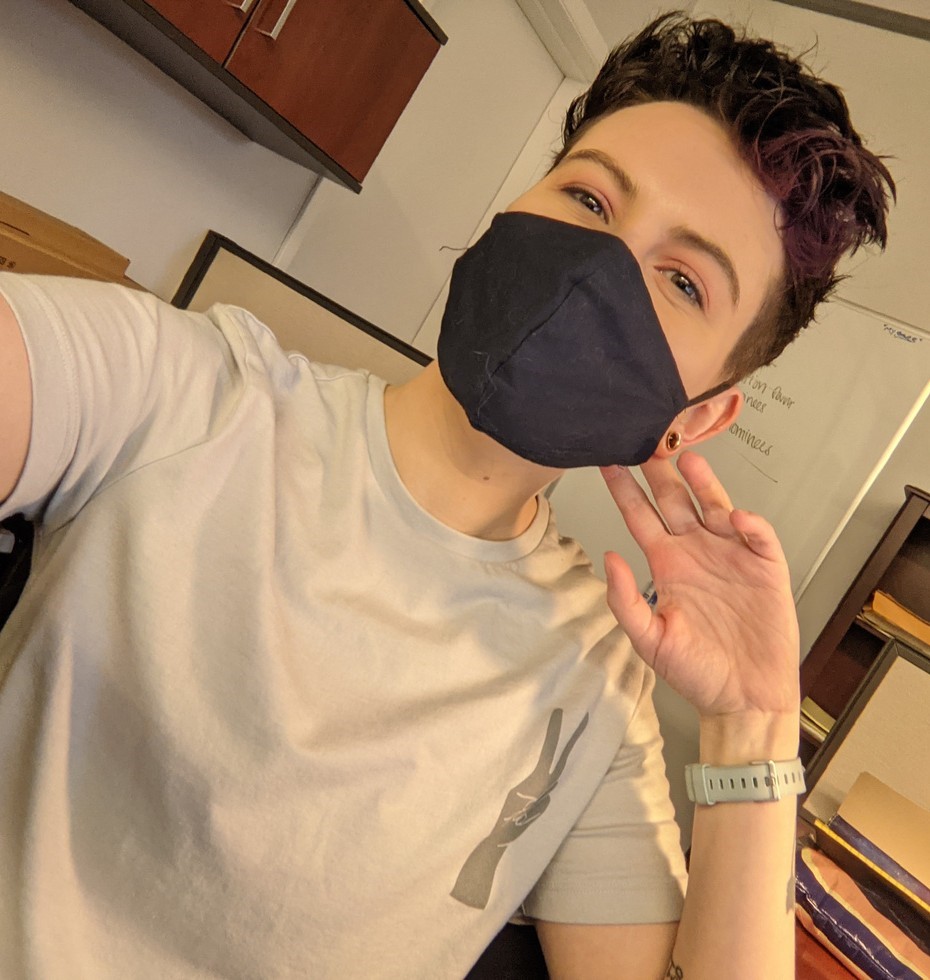
Annika Joy Thompson
Administrative Coordinator
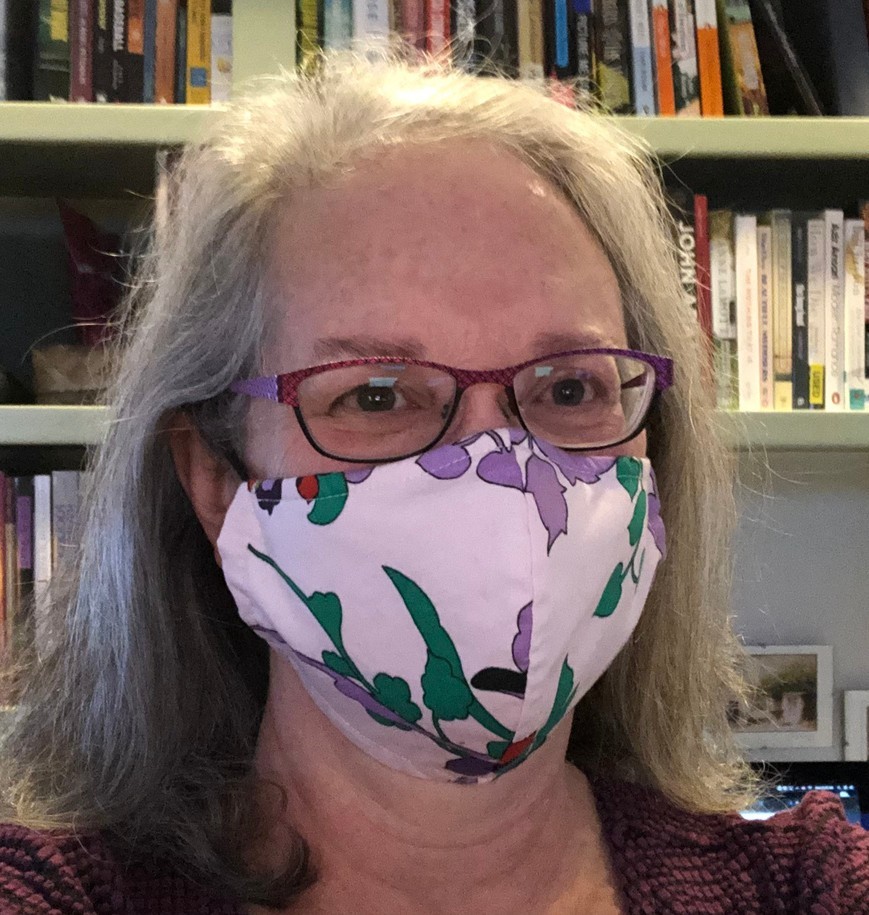
Sue Monahan
Associate Provost for Program Development

Tracie Wicks
Office Specialist for WOU:Salem
A big Academic Affairs welcome to Tracie Wicks, who recently transferred to our office from Admissions. She is also a current WOU student, with an expected graduation this Spring!
NEW STAFF
Big Fish, Big Pond
WOU staff, faculty, alumni and students in the news

Melissa Hinzman
Advisor of the Year
2021
NACADA Region 8

Margaret Manoogian
Faculty Advisor of the Year
2021
NACADA Region 8

Adam Dryden
Team Leader of the Month
January 2021
PAVE
(Peer Advisors for Veteran Education)
Questions? Suggestions for future issues? Contact Annika Thompson: thompsona@wou.edu

