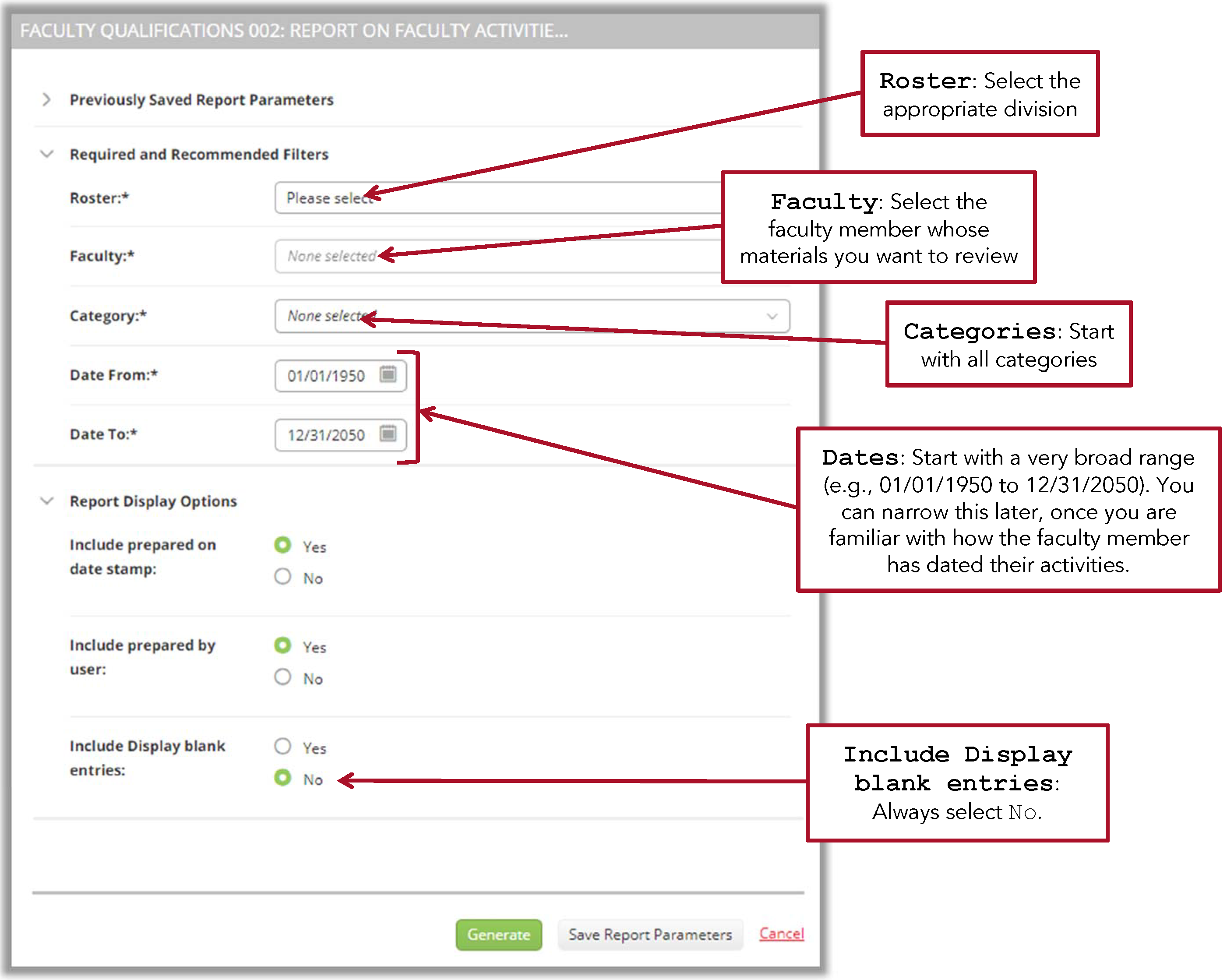Reviewing PRC Materials in Tk20
These instructions are for DPRC members and others who need to review PRC materials (“binder”) submitted via Tk20. If you are interested in submitting your materials using Tk20, please visit the main page for PRC in Tk20 for more information.
To enter Tk20, click on the Tk20 button in portal or go to wou.tk20.com
Step One: Change your role.
- In the upper right corner of the screen, click on your name, and select “PRC Reviewer”
Step Two: Create a report.
- On the left side of the screen, click on Reports
- Click on Faculty Qualifications 002: Report on Faculty Activities for Reviewers
- Set the Report Parameters, then click the Generate button:

Step Three: Review the report
- Scroll down to review the activities that have been submitted by the faculty member.
- Attached files will appear as a blue link, e.g.:

- Click on the link to view the attached file.
- Depending on the file type and your browser settings, the file will either open in a new tab/window or download to your default download location.
- In the report, activities are ordered by category and then by activity type.
- You can change the report parameters by clicking the Parameters button at the top left
- If you prefer to review on paper, you can export the report to PDF and then print it.
- In the upper-right side of the report, click Export and then Export to Computer
- Please note: The exported file will only contain the text in the report—it will not have any attached files. Attached files can be downloaded and printed separately.
Tips & Hints:
- Avoid using the “Back” button on your browser in Tk20. Instead, use the “Close” button at the bottom of the report.
- If you close a report and are taken to a blank screen, try scrolling up.
Questions? Contact Beverly West: westb@wou.edu or 503-838-8796