Linguistic Landscape Bibliography
Created and updated by Rob Troyer, Western Oregon University
Hosted on Zotero (an academic research tool developed by the Roy Rosenzweig Center for History and New Media, and initially funded by the Andrew W. Mellon Foundation, the Institute of Museum and Library Services, and the Alfred P. Sloan Foundation)
Basic information
- Anyone can search the entire bibliography online with no registration or login.
- If you register with Zotero and request to become a member of the Linguistic Landscape Bibliography Zotero Group, Durk Gorter will approve your request. At that point, you can download Zotero ‘standalone’ to your desktop, and link to the online bibliography. You will be able to access all of the bibliography offline and synch newly added entries when your computer is connected to the internet. The interface of the Zotero standalone is more user friendly and has more features than the web-browser version.
Basic use At the landing page for the LL Bib Group (Figure 1), scroll to the bottom and click on “Group Library.” This will take you to the database of bibliographic entries (Figure 2).
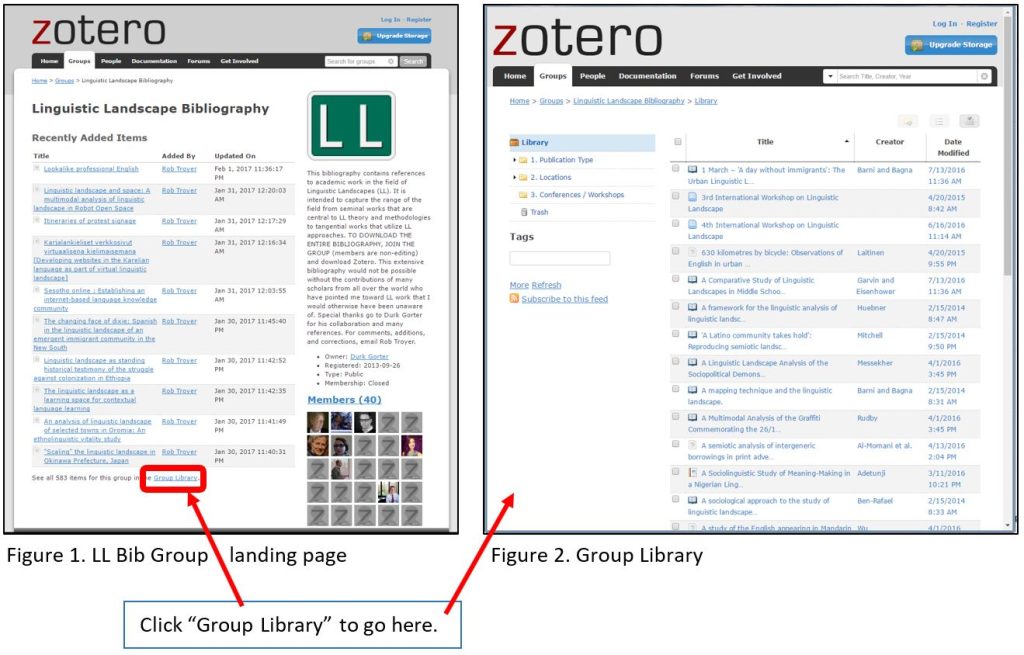
Browsing by Publication Type
Click the black arrow left of the ‘Publication Type’ folder to reveal the sub-folders then select a sub-folder for the type of publication.
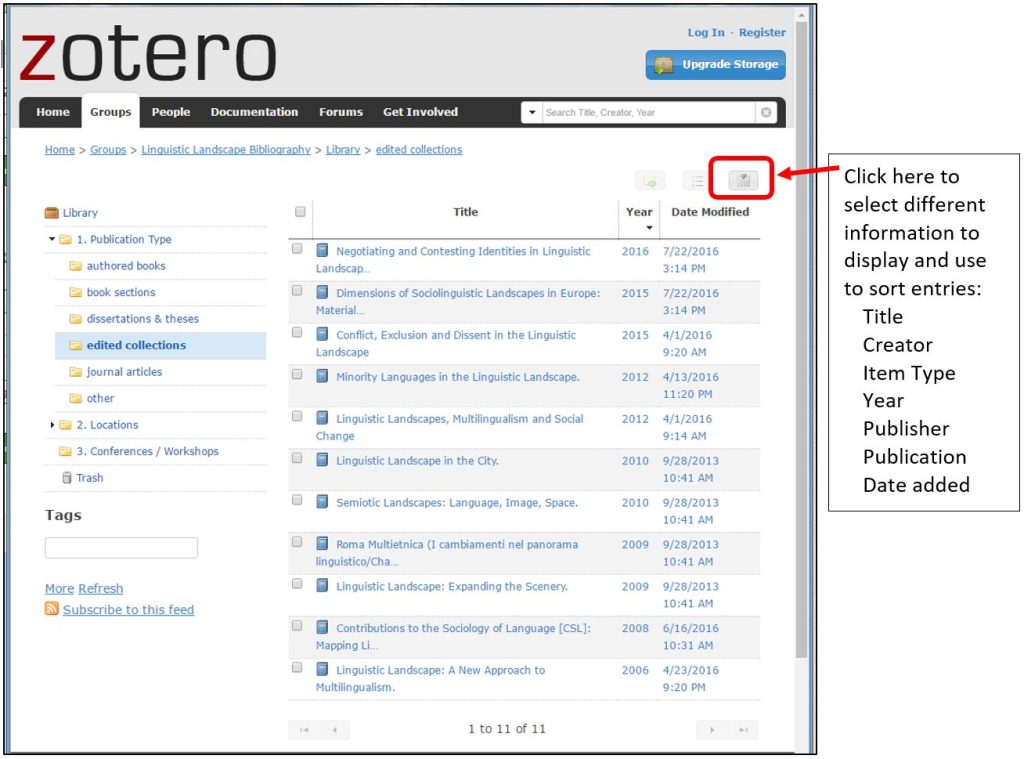
Browsing by Location As with browsing by Publication Type, click the black arrow to the left of the ‘Locations’ folder to reveal the sub-folders for geographic region. Within each region’s folder are sub-folders for each country.
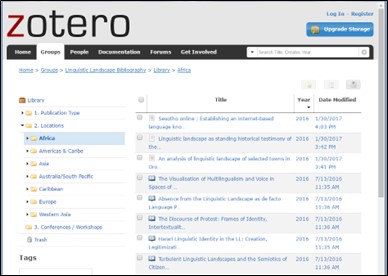
Searching
- The default search box searches only the Title, Creator, and Year information. To search the full text of the entries (including abstracts), click the black arrow left of the search box and select ‘Full Text.’
- Searches are performed on the contents of the folder selected on the left side of the page. To search the entire library, be sure to select the ‘Library’ folder. To search within a Publication Type or Location, first select the sub-folder then enter your search term.
- Note that “Full Text” here does not mean the full text of the source material. Due to copyright limitations, only Dissertations and Theses are available for download, not the actual articles, chapters, and books cited in the bibliography. However, each article contains an abstract, books have the summary from the publisher, and chapters from edited collections contain either the summary from the editorial introduction or the first paragraph from the chapter.
- For example, the search below of the word “policy” in the Full Text of the entire Library gathered 21 references.
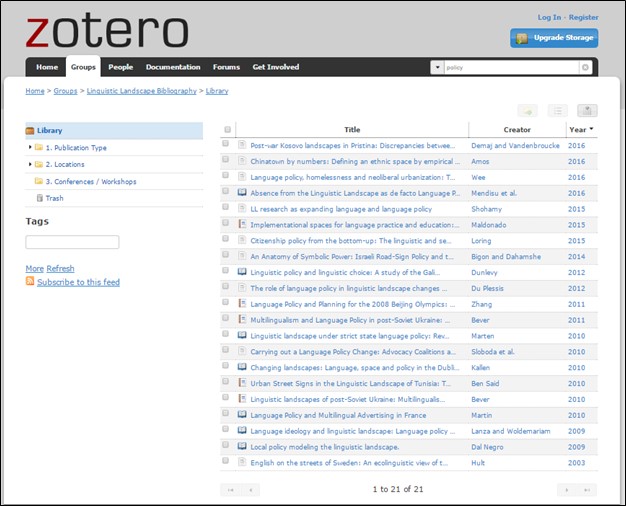
Creating References
Does the tedium of writing references at the end of your papers get you down? Just select an entry in the bibliography, click on the middle of the three buttons at the top right of the entry, select the style, then highlight, copy and paste into your work.
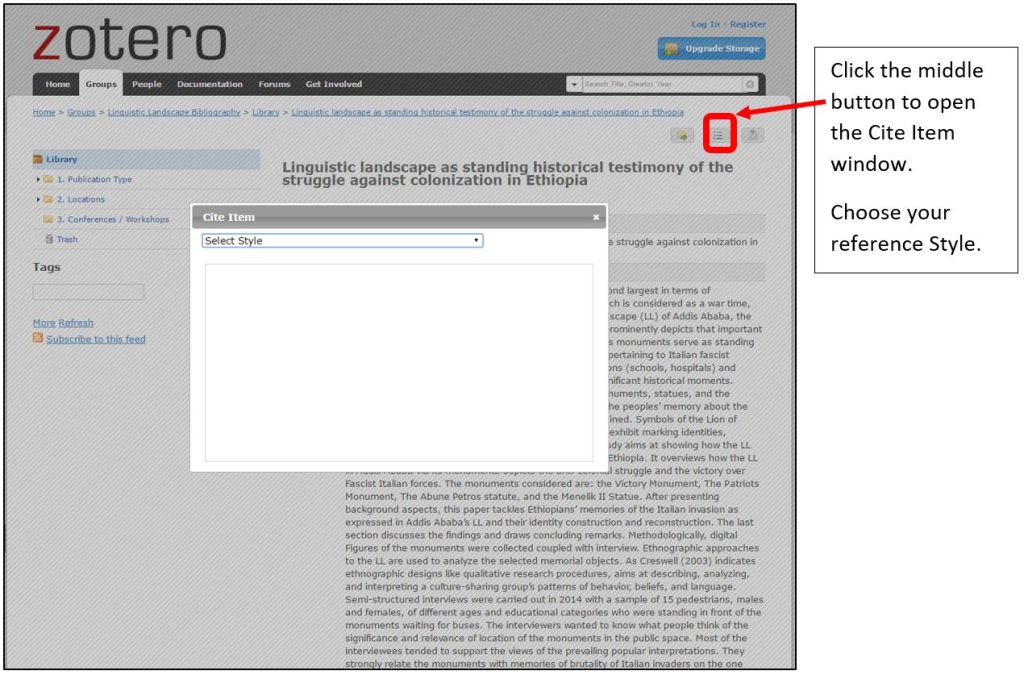
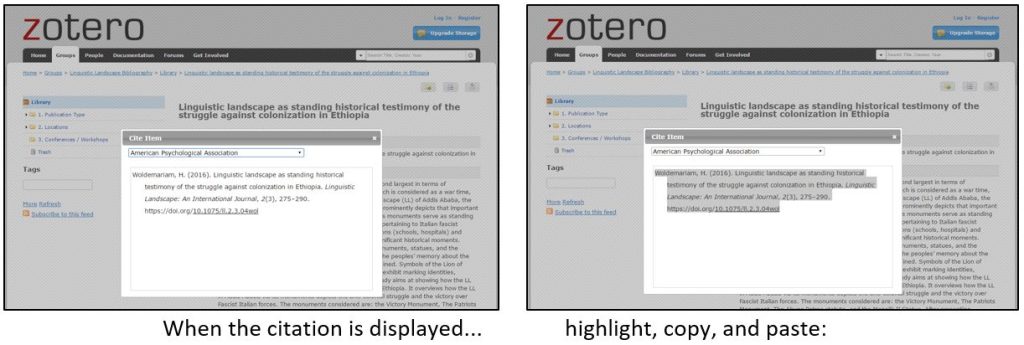
Woldemariam, H. (2016). Linguistic landscape as standing historical testimony of the struggle against colonization in Ethiopia. Linguistic Landscape: An International Journal, 2(3), 275–290. https://doi.org/10.1075/ll.2.3.04wol
Please send any corrections or new additions for the bibliography to Rob Troyer at troyerr@admin

