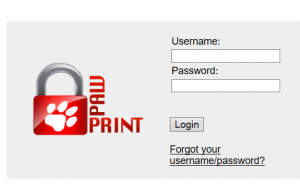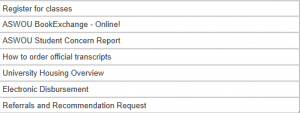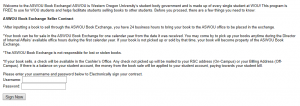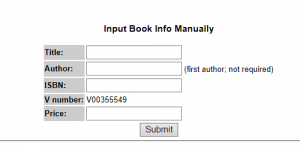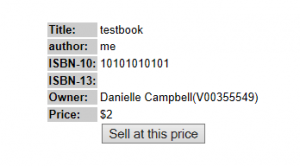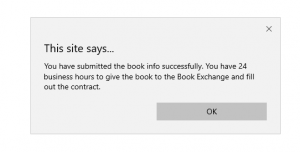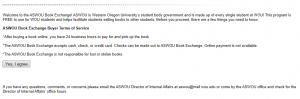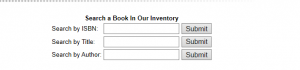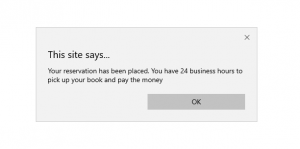ASWOU Book Exchange
What is the Book Exchange?
The Book Exchange is a way for students to sell and buy used textbooks for their classes. Students can sell their used textbooks in the Book Exchange, and other students have the ability to buy the book through their Portal. You can search for a book by the ISBN Number. The Book Exchange is a way to make college more affordable.
The Book Exchange is operated by the ASWOU Vice President and the ASWOU Chief of Staff.
How does it work?
To put your books in the Book Exchange, log onto your Portal and click the Book Exchange tab. The seller sets the price for the book. If someone buys your book through our program, all of the money goes to the seller. ASWOU does not charge a fee to use this program!
Books are in the Book Exchange system for one year, after which it becomes ASWOU property.
How to buy/sell books
Step 1:
Log into your WOU Portal
Step 2:
Click on ASWOU BookExchange – Online!
Step 3:
Choose either “Purchase” or ‘Sell”
Selling
Step 1:
Read and sign the Book Exchange Seller Contract
Step 2:
Add in your textbook information
*Do not use ‘$’ when inputting the price, it will result in an error
Step 3:
Review information and click “Sell at this price”
Step 4:
Read confirmation message. You must drop your book off at the ASWOU office (WUC 122) in order for us to accept your selling request
Extra:
You can view “Sale History” to see if your book has sold. We do not notify you if it sells. If the book does sell, the money will be deposited into your student account, which can pay down a current bill, or become a refund through the WOU Business Office.
You have 365 days from the input date to pick up your book. If it has not sold within that time and you fail to claim it, it becomes ASWOU property.
Purchasing
Step 1:
Read and agree to the Book Exchange Buyer Terms
Step 2:
Search for a book by ISBN, Title, or Author
Step 3:
If the book you are looking for is in the system, click “Reserve”
Step 4:
Read confirmation message. You must pick up & pay for the book within 24 business hours in order for us to hold your reservation
Extra:
You can view your current reservations, and see what the price & order date were, as well as the status of payment.