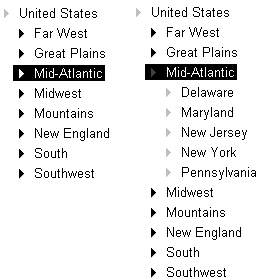Project-based learning plays a role in a number of the classes I teach. My Honors General Science students make video documentaries; my online Environmental Chemistry students produce podcasts; students in my Energy Resources class write chapters for an electronic textbook; and my senior Seminar students give public seminars. In developing these projects, students generate outlines from which they work. One problem with outlines is that they tend to box you into a linear thought progression which is helpful when putting together the details of the project but not necessarily helpful in the brainstorming stage. I have been wondering whether using a mind mapping strategy might be a better starting point for these projects since creating mind maps allows for a non-linear or radiative thought progression. In all of these projects, the first thing the students should do is brainstorm, gathering ideas about the aspects of the central topic that should be explored. ![]() I am thinking that mind mapping might be a good tool for this phase of the project because after you get thoughts out of your head onto a “canvas”, it makes the connectivity of ideas visual giving a global view of the relationships between the ideas. Using an electronic mind mapping application, students would open the program and just start putting down ideas without worrying about how they are connected. As the mind map develops, they could easily move concepts around exploring different connectivities. After fleshing out the mind map, students could analyze the advantages and disadvantages of the various ideas and decide which to include in their projects.
I am thinking that mind mapping might be a good tool for this phase of the project because after you get thoughts out of your head onto a “canvas”, it makes the connectivity of ideas visual giving a global view of the relationships between the ideas. Using an electronic mind mapping application, students would open the program and just start putting down ideas without worrying about how they are connected. As the mind map develops, they could easily move concepts around exploring different connectivities. After fleshing out the mind map, students could analyze the advantages and disadvantages of the various ideas and decide which to include in their projects.
Mind or concept mapping (I use the terms loosely) is not a new concept. Remember using note cards or sticky notes as oganizational tools? With the right features, digital mind mapping allows you to do a lot more. For my student’s projects, I would like them to be able to convert their mind maps into an outline which can then be expanded into the “script” for their project.
So what mind mapping application should I use? Traditionally, mind mapping software packages have been expensive. So, first I need something that is affordable. Since I want the students to be able to convert their mind map into an outline, it would be helpful if the software had the capability of exporting the data either in Outline Processor Markup Language (OPML) which is an XML file format created specifically for outlines or in RTF (rich text) outline format. I would prefer to have the students export their mind map to an outlining program where they would arrange their ideas in an orderly fashion eventually generating a beginning, middle and end for the writing project or presentation.
OPML Editor is a free, open source outlining program that works on both Windows and Mac to generate an outline. You can expand and contract elements of the outline for viewing (see graphic), and you can move entire chunks of the outline from place to place making reorganizing easy. The other option for converting a mind map to an outline is to export as RTF to a word processor. However, having the entire outline in text format makes viewing and reorganizing a bit more complex. I like the idea of using OPML Editor.
My favorite mind mapping application, and the one I use, is IThoughts which comes as an application for iPad and iPhone (IThoughts for iOS7) and also for OS X (IThoughtsX). I love the ease of use on an iPad, the ability to edit a mind map anywhere an idea strikes, to sync between the mobile and desktop apps, and export your mind maps in OPML. However, not all my students have iOS devices or Macs, and the computers in my labs are Windows machines (boy do I wish we still had that lab of Mac minis we had in our old building with both operating systems available!) While I can recommend either iThoughts or Mindnode (another nice app for iOS and OS X) to those with their own iOS/OS X devices, I need to find a Windows solution, and I have been investigating different mind mapping applications for that environment. Even better would be a solution that works for both Windows and Mac. Here are some of the offerings I am considering:
FreeMind – free, open source mind mapping software for Windows/Mac/Linux. It allows you to put navigable html links into your nodes, The mind maps can be exported as HTML, but it does not appear that they can be exported in a form for loading into an outlining application.
Open Mind 3 ($19.99) – for Windows/Mac/Linux. This program uses a click and drag system allowing nodes to be easily resized and moved with a mouse. It has a range of features including the ability to embed or link to files on your computer. Mind maps can be exported as images, pdf documents, Word documents, and to Powerpoint. This application gets a 5 start CNET ratiing.
Mind Maple (Windows Pro version $9.99; Lite version free)- allows use from any PC via Google Drive if you have a Pro license. There is also Mind Maple for Mac ($4.99) and Mind Maple for iOS (free for the iPad and iPhone) which allows multi-device accessibility and sharing via Dropbox. Mind Maple allows nodes to be added or moved anywhere on the screen rather than to a preset location as in some other programs. You can add relationships, boundaries, hyperlinks and files to the mind map. The Windows version can export to Word, Powerpoint, pdf, text, image and html.
Coggle – a free web based app that allows simultaneous multi-user editing with chat (nice for those collaborative projects). Nodes can be placed anywhere and links and images attached to nodes. An added bonus is that it supports LaTeX for mathematical notation. Unfortunately, there is no map export option. You can take a picture of your map and download it as a pdf or image or embed a map into a web page. Unfortunately, probably not export options appropriate to my students’ needs.
Bubbl.us – a free web application that allows online creation of mind maps with features similar to Coggle but with the ability to export the map as an XML file.
Does anyone out there have experience with any of these applications or recommendations of other software solutions that will fit my needs? I think I will experiment with Mind Maple and Bubbl.us first.