in Excel:
“splitting on a space”
example:
A B C
nano dwarf, very small nano dwarf, very small
nano dwarf, very small =LEFT(A1,FIND(” “,A1)-1) =MID(A1,FIND(” “,A1,1)+1,255)
in Excel:
~ is a special character, so special in fact, that you can’t find and replace it w/o escaping it with itself !
so Find what: ~~ and Replace with: † WORKS!!
in Excel:
“folding multiple columns into a single string”
example:
A B C D E F
Sir Walter P. Mitty Esquire Sir Walter P. Mitty, Esquire
Sir Walter P. Mitty Esquire =CONCATENATE(A1,” “,B1,” “,C1,” “,D1,”, “,E1)
a bit more refined:
=CONCATENATE(TRIM(A1),” “,TRIM(B1),” “,TRIM(C1),” “,TRIM(D1),”, “,TRIM(E1))
maybe something more common:
A B C D
CITY ST POSTAL CODE
Baltimore MD 21234-5529 Baltimore, MD 21234-5529
Baltimore MD 21234-5529 =CONCATENATE(TRIM(A5),”, “,TRIM(B5),” “,TRIM(C5))
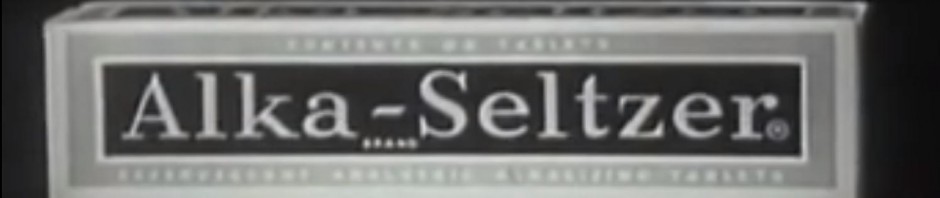
This is the code that I got from Christina:http://summer-at-wou.blogspot.com/2012/05/excel-file-from-database-data.html
guess this reference to older posts suggests we need to migrate frm-co-workers blogs as well (??)
Thanks Summer,
guess this reference to older posts suggests we need to migrate frm-co-workers blogs as well (??)
— Scott