First of all, I'd like to clear up something from Part 1 of this FAQ: The Technology Resource Center is available to students, faculty, or staff, but some departments should still go to Stewart Gilbert in the Public Relations Office for help with their sites. Basically, if you maintain the web site for an administrative department, you should get help from Stewart; if you maintain an academic department website, or just want help with your personal website, you should go to Scott at the TRC.
That settled, on to part 2 of the Web FAQ!
I want to get an announcement on the main WOU home page; who do I call?
Stewart Gilbert in Public Relations is the contact person for home page announcements. It is up to the PR office to decide how prominently to feature your announcement and for how long. Please give them as much advance notice as possible.
When I go to my website, all I see is a list of filenames. How do I make the main page of my site show up instead?
If your main page is "http://www.wou.edu/some/department/mainpage.html" but somebody goes to the address "http://www.wou.edu/some/department/", they will see a list of files instead of your main page. You should make sure the main page of your site has the filename "index.html" (In the new system, use "index.php" instead). The web server is set up so that if a folder address is given without a specific page, it should look for a page named index.html (or index.php) and return that page; if it can't find one, it just returns a list of all the files.
What if I want to put up private data that only certain people can see?
We can create password-protected folders for you. You will need to tell us a username and password, and we will set things up so that only people with that username and password can see the pages in that folder. Contact the webmaster for this service.
What if the address of my web page is something like "http://www.wou.edu/some/departmental/subsite/way/deep/down/in/some/little/folder/" but I want to make it easier to find?
You can get a URL alias set up. This basically means we set up a shortcut, so that typing in "http://www.wou.edu/mylittlesite" (for instance) would take you to the real location of the site. You can see an example of this when you type in "http://www.wou.edu/directory"; it will take you to "http://www2.wou.edu:7777/pls/wou2/registration.student.get_selection" which is the real-time class availability system. To get a URL alias, contact the webmaster; please note that your first choice might not be available.
Why doesn't my website show up on the first page of the WOU website search?
The site search relies on an automatically generated database; we don't have direct control of the order in which results are returned. You can influence the way your site comes up by using keywords in your page source code.
If you are using the new WOU template, you can find a "Meta keywords" tag near the top of your page's source code. You can edit the list of words as you see fit, just remember not to put any quotation marks inside the list, or remove the closing quote or angle bracket from the end of the list. (For help with this, please contact Denise or Scott, as appropriate.)
Next time the search engine reindexes the site, (which happens three times a week) it will take note of these keywords. From then on, your page will rank higher in searches where the user types in at least one of those keywords as part of their search query.
I want users to be able to fill out a form on my website and have the results sent to me. How do I do that?
We have a CGI script that allows the contents of a web form to be emailed to you when the form is submitted. A form set up to use this script is called a "mailto" form.If you would like to set one up, you should first decide exactly what information you want to collect and draw up the layout for the form; then contact either Scott Carter or Stewart Gilbert for help, depending on whichever one of them you normally work with on web stuff. They can either show you how to set up a mailto form yourself, or do it for you.
You should be aware that currently, mailto forms simply email you a list of what the user typed in; you will not receive a copy of the web page in your email, nor can you make the email look exactly like a paper form. Some basic formatting options are available, though.
What is a CGI script?
A CGI (Common Gateway Interface) script is a generic term for any program that can take input from a standard web form. On WOU's website, CGI scripts are located in a special folder named "cgi-bin" or one of its subfolders. The mailto script is just one fairly simple example of a CGI script; another (and much more complicated) CGI script in use on campus is the Library's WebPublish system for scheduling rooms and equipment.
What are those addresses like "http://www2.wou.edu:7777/pls/wou2/etc..." that I see on some parts of the site?
These addresses belong to web-database applications. Our main Oracle database server has a component called PL/SQL that allows database functions to be accessed via the web. Superficially, these applications look like CGI scripts, but they are much faster and more powerful since they are linked directly into the database. We use this system for pieces of the website like the Faculty/Staff and Student directories, the Calendar of Events, the Online Application for Admissions, and many more. If your department needs such a system, or wants help with one already in existence, please contact the webmaster.
Can individual users set up web-database applications of their own?
Not at this time. We do support the PHP and ColdFusion programming languages which allow some web-database interaction, but that is specifically for advanced users. Due to understaffing, it may take some time to get a database connection set up for your use. Direct any questions about this to the webmaster.
What is WebCT?
WebCT is a course management system that WOU has purchased; it allows faculty to do full online courses as well as supplement face-to-face classes with threaded discussions, online quizzes, and other tools in a password-protected environment. Specific questions about WebCT are beyond the scope of this forum; see Scott Carter in the TRC for help with WebCT.
Web site organizaton:
Why do I need to contact the webmaster for some things, the Technology Resource Center for other things, and the Public Relations office for still other things regarding the website?
The WOU website is very large and it would be impossible for any one person to administer it properly. UCS, the TRC, and PR all share the responsibility; other departments on campus also are responsible for specific parts of the website.
UCS is responsible for:
- Technical operation and maintenance of the web server
- Access rights for web editing
- Password-protection of folders
- URL aliases
- Maintenance of the site search database
- Programming and maintenance of all CGI scripts
- Programming and maintenance of all web-database applications
- Installation and upgrades of the WebCT system
The Technology Resource Center is responsible for:
- General user training (Dreamweaver, Contribute, HTML, etc.)
- Helping individual users with their websites
- Management of the WebCT system
The Public Relations Office is responsible for:
- The announcements on the WOU home page
- The contents of the Calendar of Events and News Release databases
- Helping departments design web sites
Individual departments are responsible for:
- Maintenance of their departmental websites
- Day-to-day operation of any web-database applications owned by the department (for instance, HR keeps the faculty/staff directory updated, the Admissions Office receives and processes online applications, and so forth.)