This will allow viewers to click on either an arrow down or a title to view sections of your page that are hidden.
Go to Plugins on the left and activate the “Section Page” plugin.
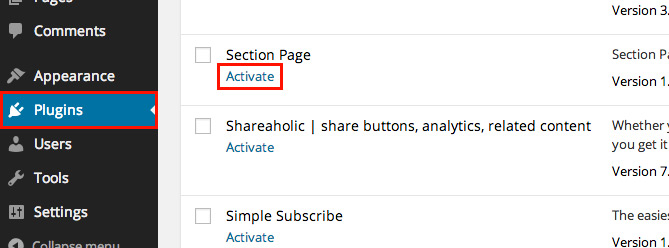
Once activated you will have an icon that appears in your kitchen sink.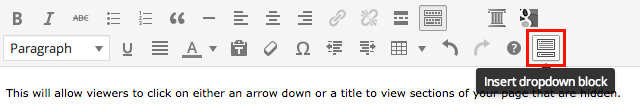
Put your curser where you would like to insert a new section and click on the “Insert dropdown block” icon. You can then change the TITLE HERE to whatever you would like the dropdown name to be and then enter your content in-between the
![]()
[section=Example 1]
Content for Example 1 here. Content for Example 1 here. Content for Example 1 here. Content for Example 1 here. Content for Example 1 here. Content for Example 1 here. Content for Example 1 here.
[endsection]
[section=Example 2]
Content for Example 2 here. Content for Example 2 here. Content for Example 2 here.
[endsection]
[section=Example 3]
Content for Example 3 here. Content for Example 3 here. Content for Example 3 here. Content for Example 3 here. Content for Example 3 here.
[endsection]