revised: 10/04/03
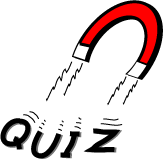 on the if statement
on the if statement
This is a practice quiz. The results are not recorded anywhere and do not affect your grade. The questions on this quiz might not appear in any quiz or test that does count toward your grade.
Instructions: For each question, choose the single best answer. Make your choice by clicking on its button. You can change your answers at any time. When the quiz is graded, the correct answers will appear in the box after each question.

If you have returned here from another page, or have re-loaded this page, you will need to click again on each of your choices for the grading program to work correctly. You may want to press the SHIFT KEY while clicking to clear the old answers.