Most academic libraries, including Hamersly Library, use Library of Congress (LC) call numbers. The system is not hard to use, it's just a different method of organization than the Dewey Decimal System that you might be used to. Primo displays the call number horizontally, like this:
GT2110 .H3 1998.
On the shelves, you'll see the call numbers stacked vertically, like this:
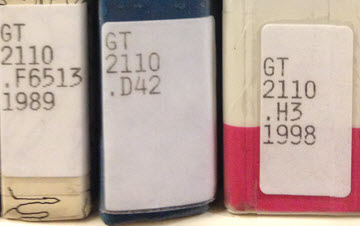
First, make sure you are in the correct location (collection) of the library according to Primo. Then take the call number in "chunks" and proceed alpha-numerically in order.
Once you find the large section of G, then find GT.
Once you find GT, look for GT2110.
Once you find GT2110, look for GT2110. H
Finally, look for GT2110. H3
The 1998 is the publishing year but is only relevant when there are multiple editions of a book on the shelf.
Occasionally the last bit of the call number will indicate a volume number from a multi-volume work or a copy number if we have more than one.
The LC Classification Outline defines the topical organization.
See also: